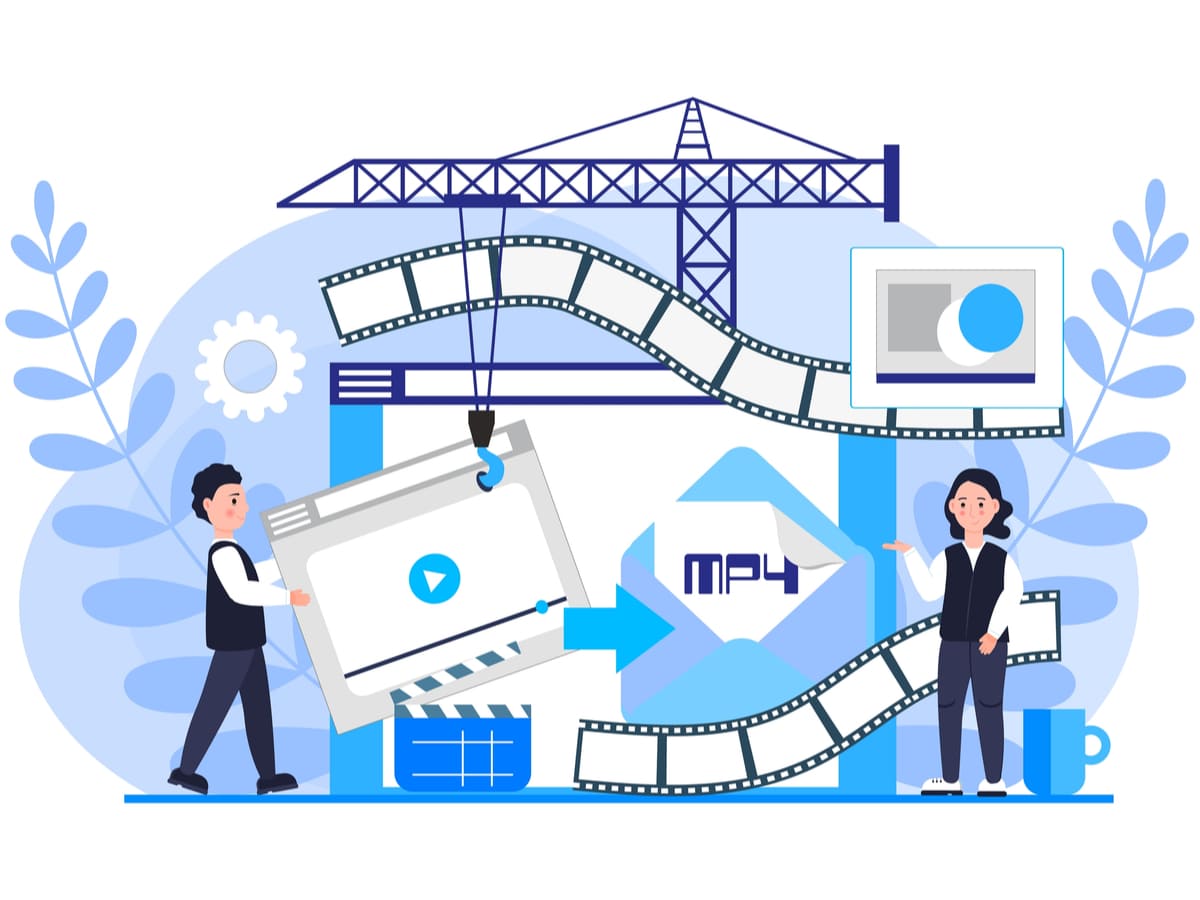Video Compression: How To Compress Your Video Files (Without Losing Quality)
One of the major challenges to video content creation is file size. It can create problems when attempting to store a large number of videos or when attaching them to an email. Too big, and neither storing nor attaching is an option.
So, how can you handle this problem? Thankfully the solution is simple – video compression. Compressing video files into smaller sizes makes pretty much everything easier. Smaller files are easier to store, can be sent via email, and are even quicker to render and upload to your website or video hosting platform.
More importantly, smaller file sizes can be loaded quicker on the client’s end, improving your viewer’s experience too. As such, knowing how to compress your files is a must.
In this article, we’ll be discussing what video compression is, several video compression techniques, and where they might be best applied. Let’s get into it.
What is video compression?
In short, video compression is a technique that reduces the size of a video file. You can accomplish this in a few ways. The most common methods tend to involve reducing the overall quality of the video by reducing the number of pixels and, therefore, the fidelity of the video. Alternatively, video compression might cut several redundant frames, reducing the length of the video and its size as a result.
However, although such methods result in smaller files, it does come at the cost of reduced quality. For some videos, this sacrifice is acceptable. For others, a drop in quality significantly affects the video, requiring alternative methods to be employed.
One common alternative to methods that cut quality is video encryption. This is a method that compresses video files into different, smaller formats without compromising on quality. This is done with a video codec or coder-decoder. The codec converts a video into a smaller file type, which is the coder part, and decodes it when it needs to be used. With the overview said, let’s move on to some of the ways you can compress your video files.
Reduce video resolution
One of the quickest and easiest methods of reducing a video file’s size is to reduce its resolution. Video resolution, or aspect ratio, is directly tied to the size of a video file. With more pixels on screen, the file size becomes larger, and vice-versa. As such, reducing the resolution is a quick and dirty method of reducing the size of video files.
Reducing a video’s resolution can be accomplished by using video editing software and media players. For many of them, compressing your video is as simple as uploading the file then converting or exporting it to a smaller resolution. HandBrake for example, requires you to open your video file with the program then export it to a smaller resolution. It’s really as simple as that.
However, although this method is straightforward, its ease comes at the cost of video quality. Fewer pixels mean a smaller file size but also a lower quality picture. Because of this, reducing the resolution may not be a great idea for art or entertainment, where enjoyment is largely dependent on video quality.
Trim your video
Reducing video resolution can be a good method for many videos, but for a large video with graphics at its core, it isn’t the best fit. Instead, trimming can often provide a better solution. By using a trimming tool, you can separate the wheat of your video from the chaff. Cut redundant scenes, mistakes, and bits that don’t quite carry the message well, and you’ll have a much better video in general.
Trimming tools work similarly to video editors or players. Most will only require opening your video file with the program, allowing you to get to work quickly. Once your video is trimmed, download the improved file, and you’re good to go.
Not only will your video be smaller and, therefore, easier to handle, but you will capture and keep your audience’s interest much more reliably. People value their time and don’t tend to like videos that waste it. As such, video trimming gives you two significant benefits in one.
Zip your video
Compressing files into a .zip folder is a method that has been around for quite some time. It’s stood the test of time for both its ease of use and its effectiveness. To zip a file, you need to right-click it and select Send to, then compressed (zipped) folder. And that’s it. Your file will now be compressed into a smaller folder, which must be unzipped to access its contents.
This method is excellent for a quick way of conducting video compression, without losing the quality of the video. For most files, compressing them into a .zip is enough to store them easily or send them via email. Though, for especially large files, this might not be enough.
Use a video codec
Although zipping files is often enough, having specialist compression software will do the trick for even the most heavy-duty files. They offer a much more advanced video compression method than a .zip, with many more options available. More importantly, codecs specialize in video compression without the loss of quality. This allows the best of both worlds; a small and easily stored video file with high frame rates and smooth playback.
There are many codecs available online, with several being free and open source. This allows you to hone in on what tool works best for you, rather than settling for something only because there isn’t much choice. As massive video files often need something particular to avoid degrading the experience, being able to choose software that meets your needs specifically is a huge bonus.
Wrapping up
That’s all for our suggestions on video compression methods. In an age where more and more content is making its way online, not just video content, compression has never been more important. The suggestions made in this article are by no means exhaustive, but they do provide an accessible method of compression regardless of specifics.
Students and movie-makers alike can compress files with ease and reap the benefits compression confers. Be it improving your ability to store files, or simply your audience’s ability to experience your content, video compression can work for you.