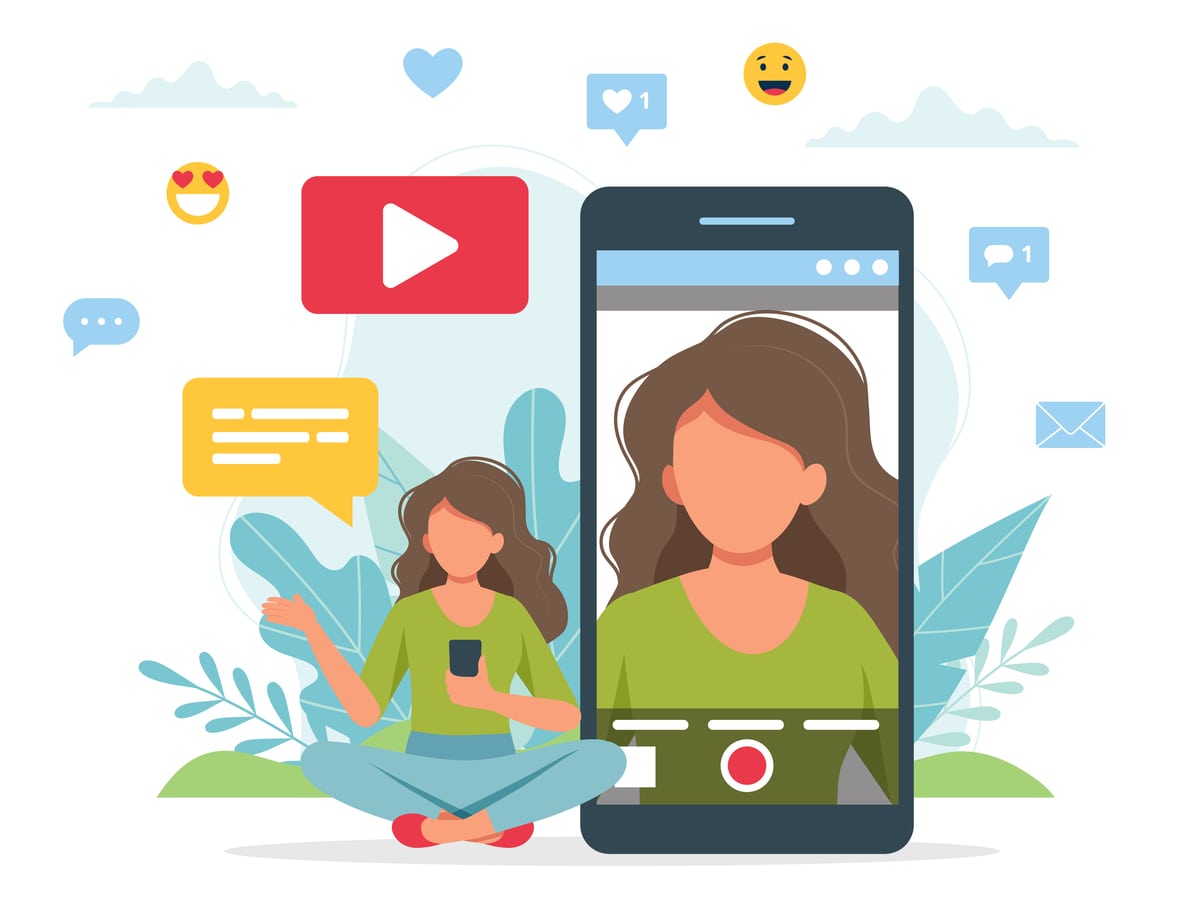Top 7 Best Video Editing Apps For Mobile Devices
The perks of video content in marketing, entertainment, and education are well known. With the meteoric rise in the medium’s popularity, it’s no wonder that many are looking to take advantage of the benefits. As such, veteran video editors and complete beginners alike are looking for the perfect video editing suite.
Many turn to their desktop to find such a suite. While there is indeed a wealth of excellent video editing software for the desktop, it leaves one ever-improving source untapped – mobile devices. In recent years, there has been a significant increase in video editing apps landing on mobile devices. This gives editors a multitude of options if they don’t have a high-spec PC or simply want to work on the move.
This article will cover the top 7 best video editing apps for mobile devices. We’ll include beginner-friendly apps and ones that require more specialist knowledge, ensuring you can select an app perfect for your needs.
1. Adobe Premiere Rush
Adobe has quite the reputation amongst video editors, being one of the most popular video editing software providers for both beginners and editing experts. Premiere Rush is Adobe’s answer to mobile video editors for iOS and Android.
Adobe Premiere Rush is the full package of video editing, boasting a suite of tools and techniques required for creating and editing videos on your mobile device. With it, you can tweak everything from saturation to sharpness, allowing you to create the precise picture you want to see. It also comes equipped with an extensive library of songs and sound effects to the tune of several thousand. You can even record voiceovers in the app rather than on a separate software.
Adobe Premiere Rush has both a free and a premium version. Most features are available to the free version, but for the full roster, you’ll need to pay for one of their plans.
2. LumaFusion

LumaFusion is an iOS exclusive video editing app, one with a complement of excellent features rivaling that of Premiere Rush.
For beginners, LumaFusion may be a bit daunting as a first choice, given the sheer number of features and options for customization. For instance, the app offers users a detailed audio mixer, advanced keyframe editing, color correction, forward and reverse settings, title creation tools, and of course, a vast amount of effects to add. Because of this, LumaFusion has quite the learning curve. This makes it fantastic for experienced video editors, but for newcomers, it might be a bit much. That said, it does come with a library of video tutorials for beginners willing to learn.
Though its difficulty curve may be off-putting to some, the price certainly won’t be. For video editors wanting an app, they can get stuck into, a one-time fee of $29.99 will purchase everything LumaFusion has to offer.
3. PowerDirector
For video editors using Android devices, PowerDirector could be the app for you. It is integrated with YouTube, Instagram, and Facebook, allowing for the direct upload of your content. PowerDirector could be an excellent solution for people looking to take advantage of social media.
PowerDirector offers a few notable features. Firstly, it can support and export videos with 4K resolution, with a video stabilizer tool capable of steadying shaky footage. For capturing footage, these two tools are perfect.
It doesn’t stop there, however. PowerDirector also comes with multiple blending modes, a green screen background editor, a multi-timeline interface, and a wealth of effects to add. Unlike LumaFusion, however, it does require a subscription.
4. InShot
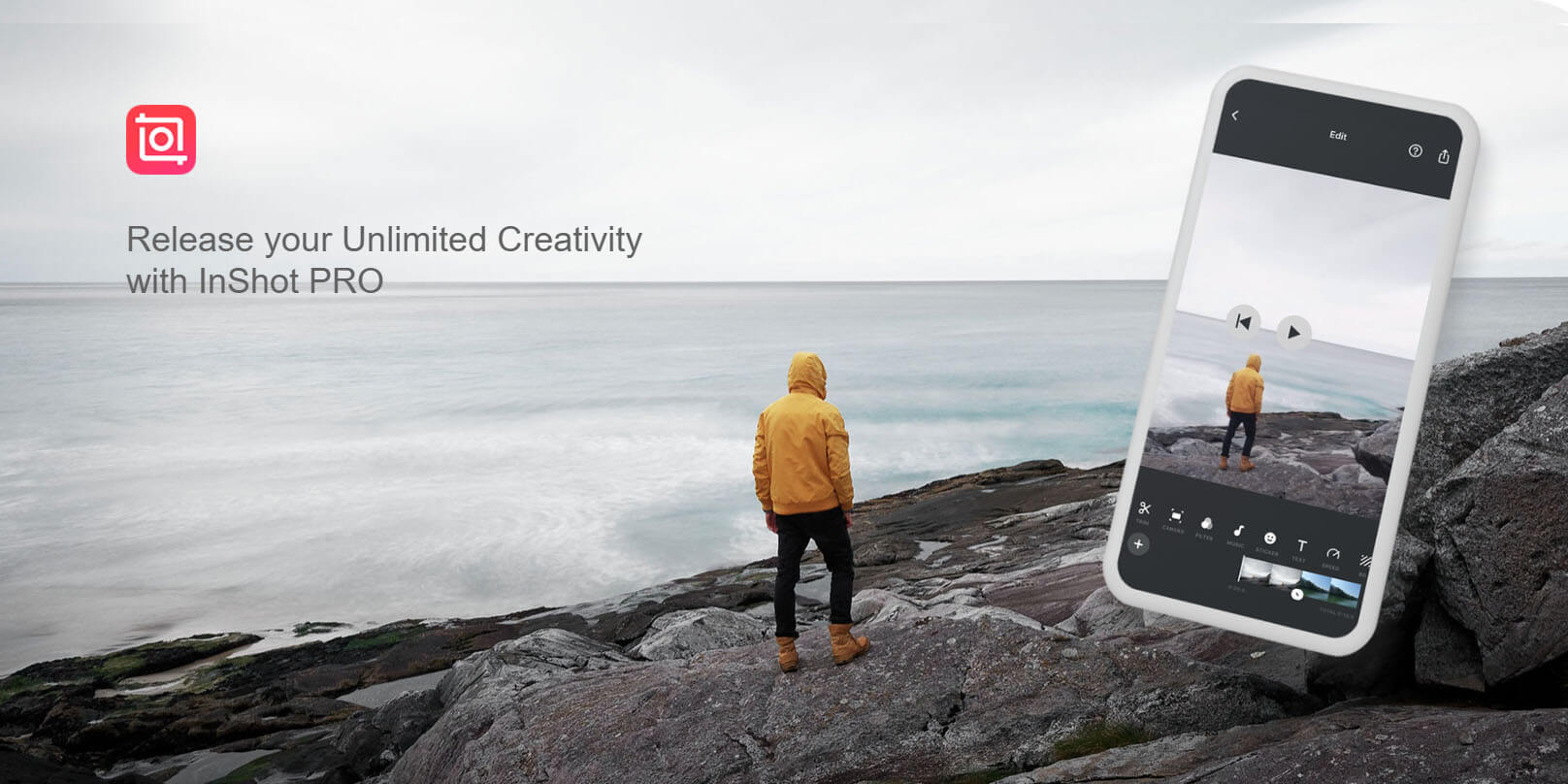
Another video editing app for Android is InShot. Like PowerDirector, it is integrated with social media platforms, though with more variety. In addition to YouTube, Facebook, and Instagram, InShot allows direct uploads to TikTok, WhatsApp, Twitter, and more.
InShot is particularly useful for creating videos to upload to social media platforms. In addition to providing a direct method of uploading your content to said platforms, InShot offers a suite of beginner-friendly features. It supports multiple aspect ratios and formats, can merge clips into a single video, has many text, music, and effects options, and boasts an array of filters and backgrounds.
InShot has a 7-day trial, with a monthly subscription being required for continued use. Alternatively, a one-time payment of $27.18 can be paid instead.
5. FilmoraGo
For video editors looking for an app geared toward casual use, look no further than FilmoraGo. It can be used on both iOS and Android devices, making it accessible to anyone with a mobile device, though perhaps not to the liking of experienced editors.
FilmoraGo provides what you would expect from a video editing app. You can tweak the speed and sound of your videos alongside being able to split and trim them. It also comes with a range of filters and effects. However, it does not sport more advanced features, such as 4K support, which could put off those looking for a more extensive video editing app.
FilmoraGo is free but places watermarks on your videos. To remove these, you will have to upgrade to the paid version.
6. KineMaster
A step up from FilmoraGo is KineMaster. It’s available to both iOS and Android, with features that suit any level of experience. That said, the more advanced features will need an equal level of knowledge or the willingness to learn it.
With KineMaster, you can capture footage on your devices, edit, and export it all on the same app. This is due to the multi-layer interface, which allows for different tasks to be worked on in different areas, each built with its respective task in mind. With KineMaster, you can fine-tune your video clips by the frame, allowing for a level of precision few video editors can match. Additionally, KineMaster offers advanced blending modes, chroma-keying, and an audio editor.
KineMaster is brilliant for video editing pros while not too dense for casual users. It is free to use but requires a subscription to remove watermarks. In addition, the premium version unlocks 4K resolution support and its library of premium assets.
7. Cyberlink ActionDirector

ActionDirector is a unique app in this list, one exclusive to Android. Unlike our other entries, this app is made with the GoPro in mind, providing an alternative for those that dislike the official GoPro app Quik. As such, it is perfect for capturing footage in the moment, as the name suggests.
ActionDirector provides the basics of video editing, focusing instead on small adjustments to raw footage. For example, you can tweak the speed of your footage, creating striking slow-motion scenes or speeding through less interesting footage. Additionally, ActionDirector allows you to mark segments of your video to replay, giving you an automatic rewind of a particularly gripping section. When you’re done with your video, you can post it straight to your socials without any hassle.
ActionDirector is free to use but requires in-app purchases for some features.
Wrapping up
That’s our list of the 7 best video editing apps for mobile devices. These apps provide video editors with an alternative to fixing themselves to a desk and working on their videos. Instead, you can take a sophisticated suite of video editing features with you, capturing and editing video seamlessly or simply working on your footage while away from your PC. Whether you’re a novice or an expert, you’re sure to find what you need in one of these editors.