Best Video Editing Software
With the rise of video content, a medium that has seen explosive growth amongst both businesses and the public, it is essential to give your videos a professional touch. Without it, and without a dash of creativity, you won’t be able to stand out from your competition. So what is the best video editing software.
In order to make the best video content, you need video editing software that can keep up with your ingenuity. The best video editing software will enable you to realise your ideal video, be it one with breathtaking, creative editing techniques, or simply one that smacks of professionalism.
To help you find the best video editing software for your business, we’ve collated a list of some of the most popular and best-performing editing environments on the market, with a summary of their capabilities. Let’s get started.

1. Adobe Premiere Pro
Our first video editing software, unsurprisingly to anyone in the field of video editing, is Adobe Premiere Pro. It acts as one of the industry standards, used by both complete beginners and by video editing veterans, and for good reason.
Premiere Pro splits up its features across several workspaces, allowing you to focus on specific tasks in areas built precisely for them. This helps users to focus on particular tasks, while also blotting out distractions.
While handy to have, this efficient layout is merely a bonus; the real benefits lie in the main features. Premiere Pro equips you with an array of video editing and trimming tools, ones that grant you a great amount of control over how you want your video to turn out. What’s more, these tools can be used to edit an unlimited number of videos, regardless of format and source, be it 4K, 8K, or even VR. It even has customizable keyboard shortcuts, doubtless music to the ears of hardcore video editors. Whether you work on Mac or Windows, Adobe Premiere Pro will be a great tool for you.
2. Final Cut Pro
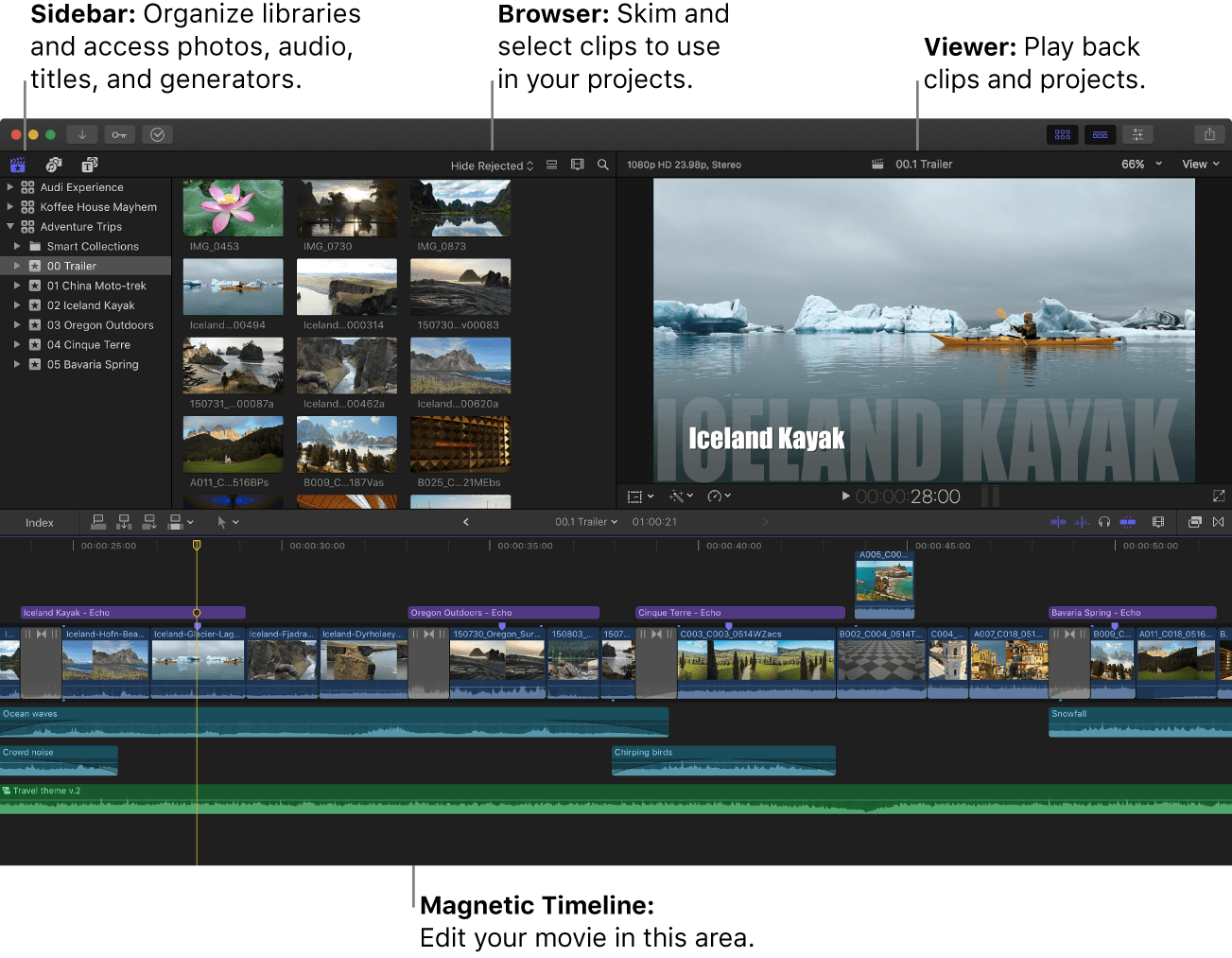
Another major player in the video editing industry is Final Cut Pro, though this time, only Mac users can benefit from the service. Despite this limitation, it still has a huge following, thanks to the excellent features it offers.
Final Cut Pro offers a suite of editing tools, visual effects, and even organizational tools. It can also support audio importation and editing, along with several camera angles, including a 360-degree view. While this feature-rich editing environment may seem daunting at first, it is incredibly accessible to newcomers. The platform itself is intuitive, but for a helping hand, you can check out the plethora of Final Cut Pro tutorials online.
As it is Mac exclusive software created by Apple, Final Cut Pro is closely integrated with other Apple software. You’ll be able to seamlessly import files from many of your Mac’s other software, iTunes being one such example. Lastly, Final Cut Pro offers a 90 day trial period, with a one-time purchase should you decide you like it. Compared to Premiere Pro, this is incredibly generous.
3. CyberLink PowerDirector 365
CyberLink PowerDirector is a video editing software that comes with some advanced and intuitive features for experienced and rookie video editors alike. It was previously exclusive to Windows users, but has recently been made available to Mac users too.
CyberLink PowerDirector comes in a variety of forms, each with unique features. However, although the editing features on this platform are quite good, there is one significant downside; they aren’t all available for Mac users. For this reason alone, Mac users might want to steer clear of it, instead preferring platforms with a full complement of features. For Windows users, however, CyberLink can provide some profound benefits.
PowerDirector aims to be accessible to anyone, even if they’ve never had experience editing videos before. It provides an easy method of importing files, be they video, audio, or otherwise, and a straightforward environment to ply your editing skills. PowerDirector comes with audio scrubbing features, organizational features, and a range of editing tools, including speed adjustments, cropping tools, and blending options. PowerDirector also offers a selection of pre-loaded audio and visual assets, for those that want to add something specific to their videos.
4. Lightworks
Lightworks has a storied history, being a video editor used to create several highly-acclaimed films. If you liked how The Wolf of Wall Street and Pulp Fiction turned out, you’d doubtless enjoy working with Lightworks.
Considering its pedigree, it should come as no surprise that Lightworks aims to provide industry veterans with exactly what they need to create their next amazing video or film. It performs smoothly, offering a wide range of advanced editing tools. These tools include VFX, timeline, and even extensive audio options. Moreover, Lightworks is free to use, with a paid subscription unlocking the best of the best features.
5. Corel VideoStudio Ultimate
Contrasting Lightworks’ focus on experienced video editors is Corel VideoStudio Ultimate. This video editing software is an excellent choice for beginners, and quite complimentary to users of other Corel software, since the general layout is quite similar.
VideoStudio Ultimate has a very clear and accessible user interface, one that doesn’t paralyze new video editors with confusing layouts and an overabundance of buttons to press. Although the editor is geared toward new editors, it has its own complement of advanced features sure to add some spice to your videos. These features include an array of visual effects, 4K support, and VR support. Though these features are great, they may seem underwhelming to experienced video editors, who may want to look for a different, more intricate editing software.
6. Vimeo Create
Social media has seen a meteoric rise just as video has. This is no surprise, given how complementary the two are to each other. To take advantage of the social media market, you might want to create videos tailored specifically to social media platforms. Vimeo Create allows you to do just that.
Vimeo Create offers an easy method to import your content from other sources straight to the editing environment. However, if you’d rather make some short and sweet videos with pre-made assets, Vimeo Create has you covered. The editing software sports an enormous store of video clips, music, and images, all free and ready to use. It can also quickly optimize your content for a variety of social media platforms, making sure your content can be viewed anywhere.
7. DaVinci Resolve 17
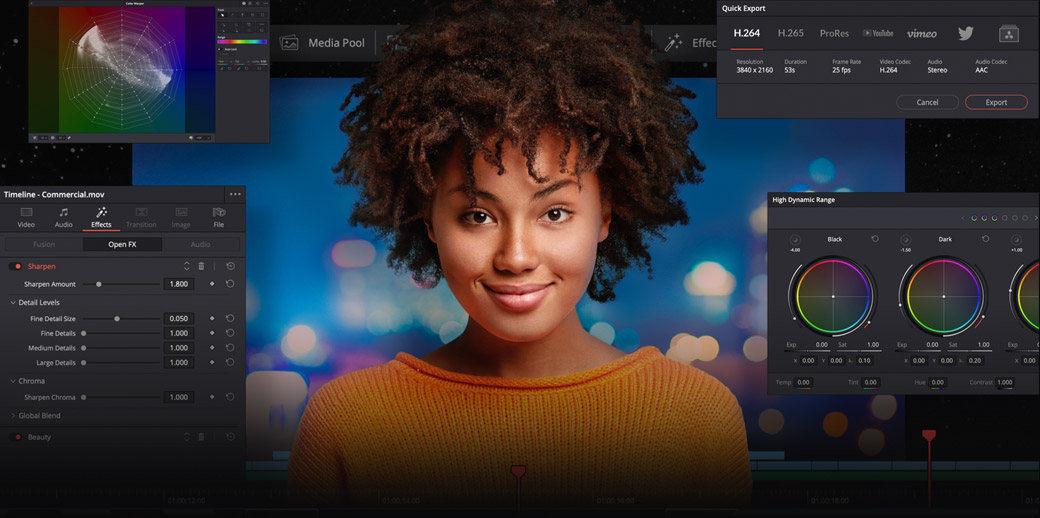
DaVinci Resolve offers every platform an excellent video editing software. Regardless of whether you use Windows, Mac, or Linux, you’ll be able to use the powerful features Resolve boasts.
Resolve is a video editing software with a high learning curve, though one worth enduring to make good use of the brilliant features on offer. It’s easy to stay organized. Resolve splits its features across several workspaces, each designed with its associated task at the forefront. Of particular depth is Resolve’s color grading and audio editing apps. Tools that certainly take a while to master, but once you do, will make your videos stand out from the rest. Resolve is even designed with collaboration in mind, allowing artists, musicians, and editors to work in conjunction with one another. It’s even available in the free version too.
Wrapping up, best video editing software
Those are our seven picks for some of the best video editing software currently available. Different editing software will be appropriate for different tasks. For example, YouTubers tend to take advantage of the perks provided by Premier Pro. While filmmakers might prefer Light-works or DaVinci Resolve 17. For best results, it’s important to put some due consideration into what you use; not every job needs a hammer after all. Provided you opt for a video editing software that fits the job, you’ll be making knockout videos in no time.


