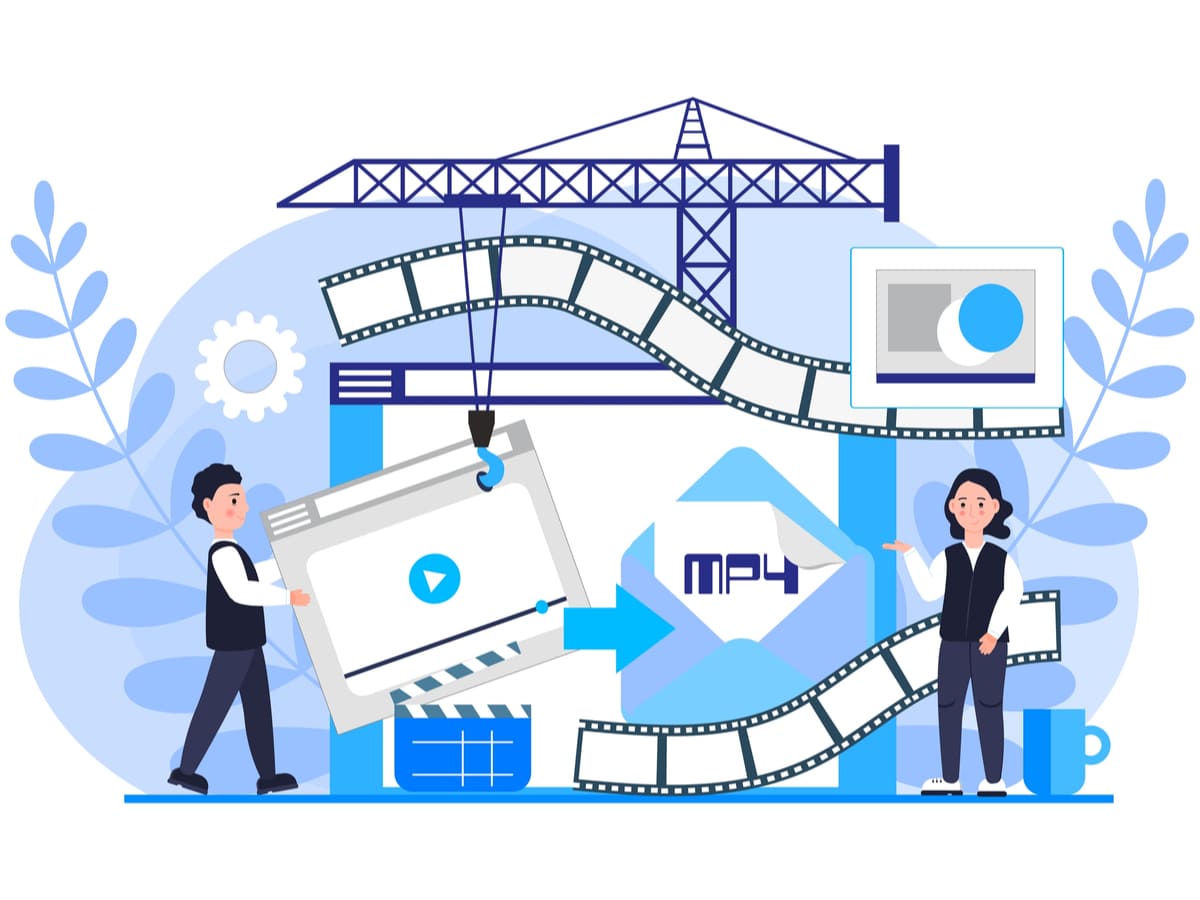7 of the Best Video Formats for 2022
Creating great video content is no easy task. An awful lot goes into the process, from careful planning to a creative spark. Undoubtedly, there is a lot of factors that require attention, but there is one that often goes overlooked – video format.
Understandably, much of the video creation process centers around the production of the video itself. After all, you can’t make an outstanding video without due care and attention. However, something of equal importance is the video format, a factor that can have a significant influence over the quality of the final product. Video format determines how the content is stored, its compatibility with certain programs, how it can be compressed or decompressed, and so on. As such, it’s worth putting some thought into what you want the final product to be and in what format you would like to distribute it.
In this article, we will go over some of these formats, so you can pick the one that best suits your ideal video. Let’s get started.
What is a video format?
Before we dive into video formats, let’s first break down what they are. In short, a video format is a file type containing data about certain parameters. This includes information about the coder-decoder (codec), the video’s creation, and container.
In more detail, a video format signals what your file contains. It will take a certain format depending on whether your file contains video, audio, or both. This is denoted by the container file extension, with .mp3, .mp4, and .wav being some examples. Other data can sometimes be included, ranging from information about the production of the video, to the frame rate, and even including information on the camera used to capture the footage. This data can be pretty handy for your own records, or for helping bring people up to speed later on down the line.
But video formats are more than a glorified digital signpost. They are much more important, as they can determine what platforms you can upload your videos to. Twitter, for example, will only accept .mp4 or .mov files; anything else cannot be uploaded. Needless to say, it would be quite an unpleasant surprise to invest a great deal of time, resources, and effort into your video, only to be told you can’t upload it to the intended platform. Ensuring you use a compatible video format beforehand will spare you this frustration, allowing you to get on with the production of your videos without the prospect of technical restrictions later on.
With that breakdown out of the way, let’s take a look at some of the best video formats.
1. Mov
The .mov video format was initially developed by Apple for Apple products using the QuickTime Player. It can store video, audio, text, and video effects quite well, but it does have a potentially significant drawback. While the .mov video format is fairly versatile and of high quality, it takes up a lot of space on a storage device. This can make it a pain to transport or distribute widely, but the extent of this drawback depends on what you create.
While the .mov was created by Apple for the QuickTime Player, this media player has since seen a Windows counterpart, allowing the video format to be compatible with Windows machines too.
2. Mp4
The .mp4 video format is a widespread one, being used by pretty much every device that supports video. It can be used to store both video and audio files, in addition to text and images if needed. The .mp4 format keeps file sizes impressively low, while still maintaining a decent level of quality. As such, it’s a great all-rounder, one that is used universally for a wide range of purposes.
3. WebM
The .WebM format was created specifically to share videos online, and is a somewhat recent format compared to others. It is easily accessible and usable, supporting audio and video content. It can be used on almost any device too, demanding very little from the device and even consuming low amounts of energy. This makes it an ideal format for devices such as tablets, phones, and notebook computers.
4. Wmv
The .wmv was created by Microsoft, and so is the main format of choice for the Windows Media Player. However, unlike Apple’s QuickTime Player, there isn’t a pre-installed counterpart on the opposite operating system. If you want to run .wmv files on a Mac, you’ll have to download a .wmv player. Other than that inconvenience, the .wmv format is much the same as the .mov format, sporting excellent quality video at the cost of a large file size.
5. Avi
The .avi is a member of the old guard in the video format world, being created in 1992 by Microsoft. Because of its age, it is about as universal as the .mp4 format, being used by Windows, Apple, and even Linux machines. The .avi format has stuck around for so long due to its excellent level of quality, though as with other high-quality formats, this comes with the downside of a large file size. This makes it great for long-form, high-quality content destined for a PC, but not so good for a mobile device.
6. Flv
The .flv video format was developed for Adobe Flash Players. While this is extensively used by web browsers, making it an excellent choice for streaming content online, it isn’t so ideal for downloading. Many mobile devices don’t support the format at all, and there are better formats that support playback with a higher level of quality.
7. Mkv
The .mkv format is an excellent choice for anyone with a love for open source code. Open-source means that the source code is open to anyone that cares to look, or wants to make adjustments. This makes the .mkv format improve at a fast rate, though it isn’t as popular as many other formats. It supports both video and audio files, along with text, making it a pretty good choice for most purposes if you don’t mind the lack of widespread use and continuous development.
Wrapping up
There are lots of video formats, with many more out there than the seven we listed. Given the large selection to choose from, it can be tough to settle on the right format for your video.
To make your choice easier, you should focus on matching your video’s purpose with the capabilities of a format. For example, if you specialize in creating high-quality videos, you will want a format that supports a high level of quality, such as the .avi format. Alternatively, if you intend to stick to one platform, such as Windows devices, you should consider the .mov format. As long as you match up the intended purpose of your videos with the specialties of a video format, you’ll have your ideal format in no time.