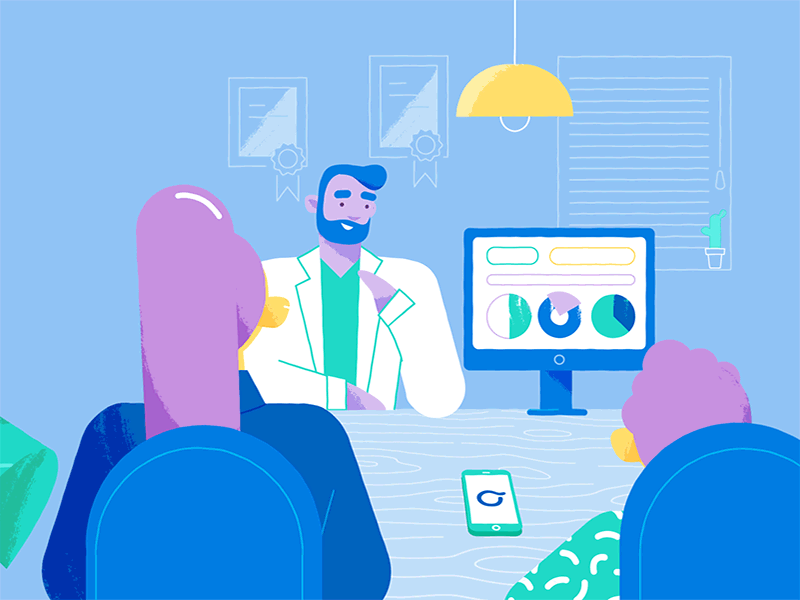Your Guide to Making a Video Presentation
If you’ve been in the video marketing industry for any length of time, you’ll know just how much of an impact video content has made. Even those outside the industry know its effects, with video content being so heavily integrated into the lives of billions. It is heavily used on social media, grants marketers a significant return on investment, and is influential in customers’ purchasing decisions. To say video reigns as the king of content would be an understatement, therefore making a video presentation a key skill in your ongoing Marketing repertoire.
One of the factors behind the surge of video content is its versatility. It can be applied in a great array of ways to marketing and entertainment, ensuring everyone can find some use in the medium. One of these applications is video presentations.
In this article, we will be focusing on video presentations, explaining what they are, why you should use them, and how you can get making them for your business. Let’s get started.
What is a video presentation?
A video presentation is an effective method of conveying a message while capturing the attention of your viewers. Unlike other types of presentations that rely more on images and the written word, a video presentation is much more engaging. It incorporates a range of different media, including images and stills, audio, animation, and recorded footage. With this combination, it’s a lot easier to keep your audience’s attention, be they in a meeting room or elsewhere.
Why you should use a video presentation
The reasons to use a video presentation are myriad. They offer marketers a range of benefits, most notably that the format is inherently engaging and attention-grabbing. This makes it much easier to keep your audience engaged with your presentation, which itself makes your message much more likely to stick with your audience. If you want employees to leave a meeting with a clear understanding of your message, or for potential customers to keep your brand in mind, then a video presentation is excellent for the job.
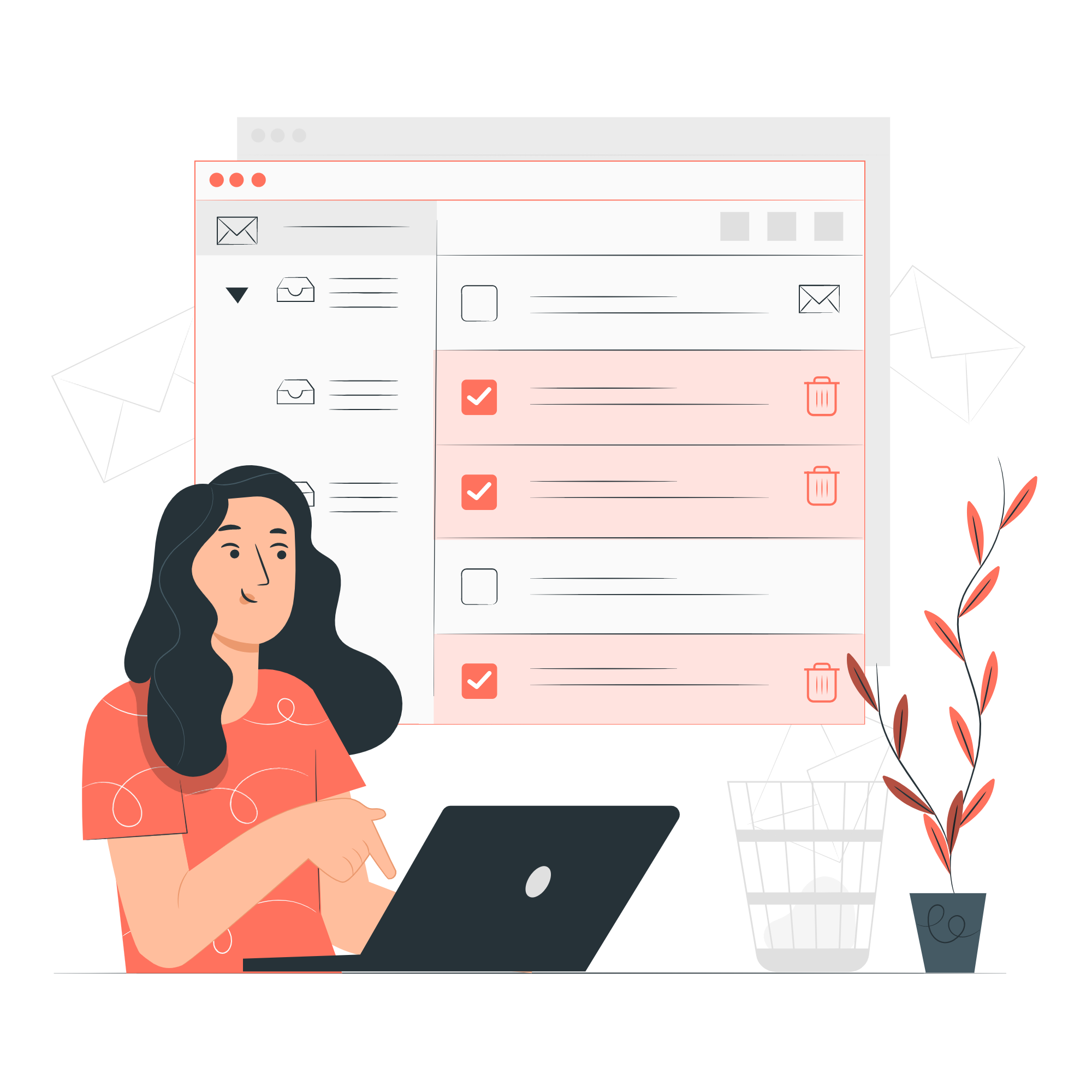
But attention-grabbing and information retention aren’t the only benefits provided by video presentations. They also cut down significantly on the required amount of space, equipment, or personnel. For example, video presentations need only the video player, method of display, and room for the speaker if necessary. No additional equipment will be needed, assuming you don’t intend to include other materials to complement the video presentation. Lastly, video presentations don’t need a presenter to accompany the video; the video acts as its own presenter. These factors make it much easier to organize the showing of a video presentation, and can even cut down on costs.
Video presentations are, of course, visual media. This kind of media is perfect for conveying emotion, with the visual element lending itself to showing particular emotions accompanied by appropriate audio, as opposed to only one element having to do all the work. As such, video presentations are much more personable, allowing the audience to relate on a deeper level than any other form of media. This makes it easier for your audience to engage with and retain your message, as we’ve mentioned, but also for you to form a stronger relationship with them. A loyal customer base that understands your brand well is invaluable to any business.
How to make an effective video presentation
Video presentations are a great way to convey your message, that much is clear. However, creating a video presentation that does the job isn’t quite so obvious. Let’s take a look at some tips that make creating video presentations a breeze.
Understand your audience
Having a solid grasp of your target audience’s preferences is vital for the success of any type of video marketing. You could create the best content the world has ever seen; if you don’t put it before the right audience, it isn’t going to realize its potential.
To understand your audience, you have a few options available. First, you can take a look at your previous content. See what worked, what didn’t, and what had a fairly muted response. This will clue you in to your audience’s preferences, making it a lot easier to produce something that can resonate with them. If you don’t have much of a content catalogue, you can take a look at someone who does. Do a bit of research into your competitors’ social media pages or websites, and have a look for the same performance indicators. If you occupy the same niche, there’s a good chance that your audiences’ preferences overlap.
If neither option is effective for you, holding a focus group is always an option. Ask your existing customers for their opinions on what you’re making; they won’t always be representative of your audience at large, but their opinions are better than going in blind.
Understanding your audience will make it much easier to create content that resonates with them. By knowing their preferences, you can make cultural references and inject humor that will strike a chord with them. It will mean you can communicate clearly, and forge a deeper connection with your audience than otherwise.
Draft thorough plans
Planning often acts as the foundation for a successful marketing strategy. While audience research certainly falls into this category, you’ll need to do a bit more for a brilliant video presentation.
To properly plan out your video presentation, you’ll need to draft a detailed script. You might find it helps to answer a few questions first, like what are the objectives of the video, what the audience should be feeling, and what could help achieve these two aims. With the idea of your video presentation crystallized, it’s time to move on to the script.
Creating a good script isn’t so hard. With the answers to the previous questions in mind, you need only write a few detailed sentences or paragraphs that help get the point across and achieve your goals. By taking the time to create a script, your video presentation will be much more organized, well structured, and keep any dead air to a minimum. Nobody likes to watch a video where the speaker isn’t sure of their own content, or keeps going off on barely connected tangents. A script will keep you on track, and your audience will thank you for it.
Consider your equipment and software
Professional-level software is never the key to success, but it can certainly make your job a bit easier. As long as you create good content, you can use whatever free software you can get your hands on. However, investing a little in some decent software can give your video presentations a quality finish, making the most of your efforts.
If you lack the skills to put together top-draw video content, you might want to hire a professional. Though it will cost you, professionals have their perks. Most notably, you’ll be able to rest assured that your content is of a high standard, created by someone that knows the industry and what to include or avoid. Additionally, professional staff and software can offer advice and help that you wouldn’t be privy to otherwise. This can help you spot issues that would escape the untrained eye, or advise you on how to make your great video presentation even better.
Wrapping up
In the digital age, businesses simply cannot afford to ignore video content. The same is true for speakers and presenters. Video presentations are the next step in the evolution of communications, and ignoring them would be to do yourself a great disservice. Regardless of whether you intend to inform your employees of a new protocol or you aim to give a talk on an interesting idea, video presentations are the right tool for the job.