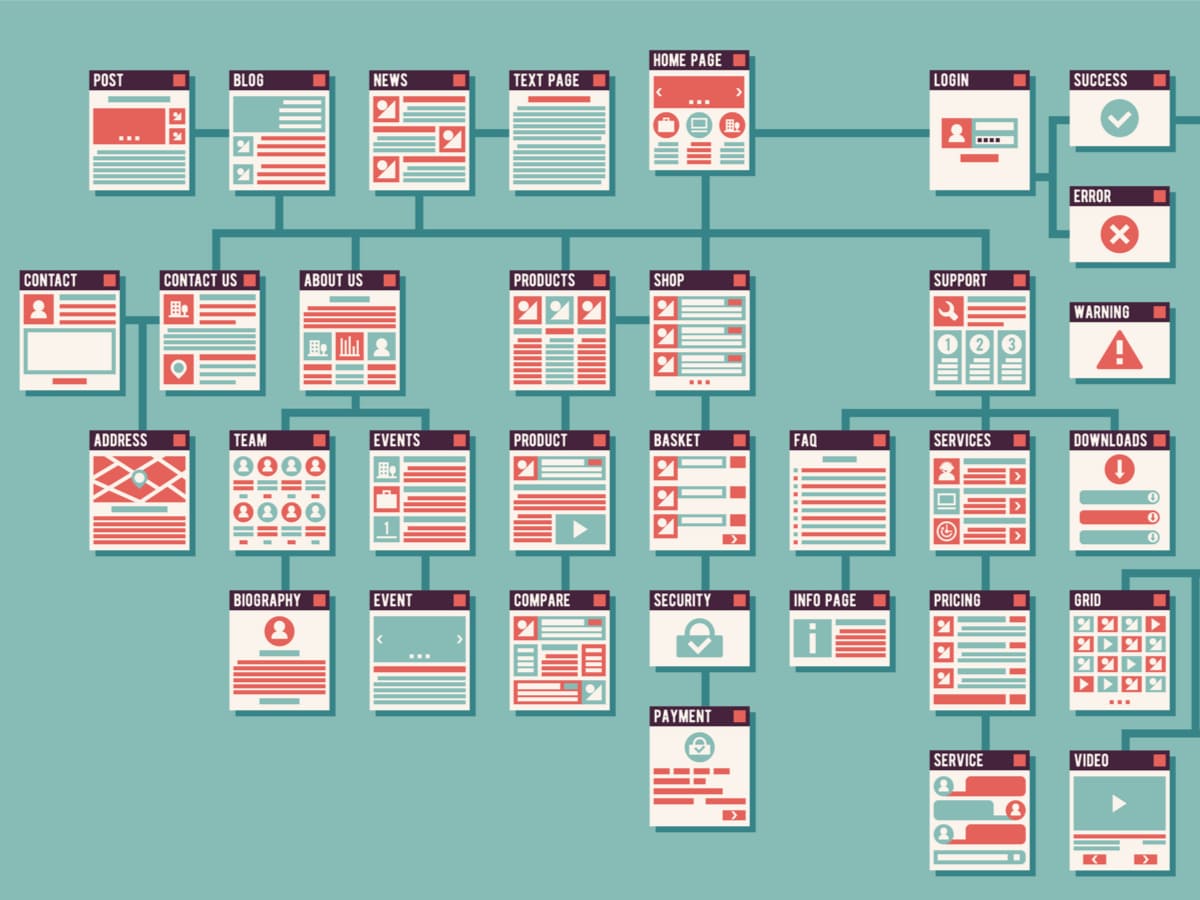Video Sitemap Explained: What Is It & How To Create One
In a new city, without a map on your smartphone, you are likely to get lost. Likewise, search engines that don’t have a map of your website will subsequently be unaware of how the structure of your website looks.
What is a sitemap?
Sitemaps help search engines find and record all of the content on your website and inform search engines which of your online site pages are most relevant. This can help develop the overall tone of your website while eliminating any potential errors. Your sitemap represents the structure of your website and ensures that all the content is fully scanned.
What is a video sitemap?
A video sitemap, then, takes this notion one step further: it is specifically equipped to notify search engines where your video content is located within your site.
Video sitemaps are abundant in data about each video you have on your site, which helps search engines to correctly display your videos in search results. This works effectively if your video is embedded on multiple pages.
It is crucial that the metadata you place into the video sitemap matches the video’s actual content for the search engine to use it. Video sitemap metadata contains details about the video content, such as the category, title, description, length, and intended audience.
As a result, your SEO will be improved, your website traffic will increase, and more people will see your videos, especially those who prefer watching videos to reading long articles (which is many of us!) According to Elite Content Marketer, 66% of people said they’d prefer to watch a short video to learn about a product or service. 18% would instead read a text-based article, website, or post.
Case Study: Google Video
Google Video is a free video-hosting service provided by Google. It has its similarities to YouTube, allowing videos to be hosted on Google servers and used on other websites. This allowed websites to host videos remotely without running into bandwidth or storage-capacity issues.
Do I need a video sitemap?
The answer is no: while a sitemap is beneficial to any website, it isn’t a fundamental requirement. However, having one is sure to help your SEO efforts, so it is probably worth creating one. They are ideal for managing and maintaining URLs, especially when dealing with large amounts of them when selling online products.
In Google’s own words: “Creating a video sitemap is an excellent way to help Google find and understand the video content on your site. Especially content that was recently added or that we might not otherwise discover with our usual crawling mechanism”.
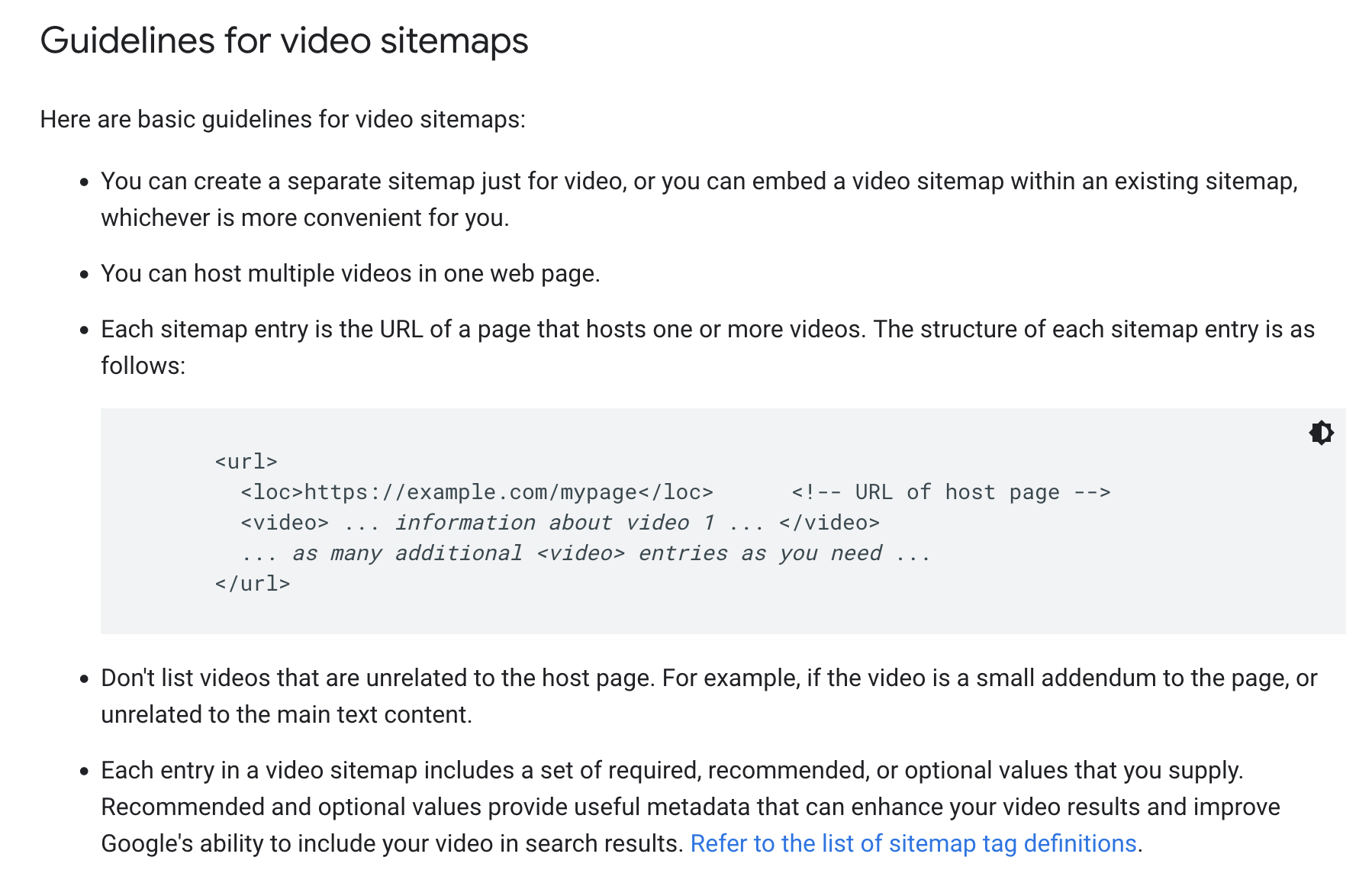
Why create a video sitemap?
While there is no guarantee that search engines will fully utilize the details in a video sitemap, this strategy can still function as a catalyst to increase your presence in search results. Through the use of video sitemaps, your video is not only visible in the overall search but to those results specific to your video’s content and tone. This ultimately increases your search visibility on a large scale, improving your video SEO.
Yes, we say this more often, but you must remember that video content is far more likely to garner attention amongst many traditional text-based results. Thus the sitemap can only bring more views.
How to create a video sitemap
You can create separate sitemaps just for video or by embedding video metadata to your existing sitemap. It all depends on whatever is suitable for your preferred way of working.
This can be done by hand via a simple text editor using the .xml extension, but there are easier and quicker alternatives you may prefer to adopt. There are various online sitemap generators, such as XML-Sitemaps.com, which allows you to type in your URL, and the generator will find all the videos on your website and create a sitemap. It is imperative to remain on top of your sitemap by updating it each time you add a new video.
Sitemap alternative
Google has a preference for Sitemaps to be used upon marking up your videos. However, Google also supports mRSS, an extension to the pre-existing RSS protocol that adds several enhancements. Unlike plain RSS, mRSS is far more flexible since it includes additional details about multimedia files such as video, audio, and image.
Media RSS are subsequently valuable additions to your platform since they allow for a more comprehensive summary of the content to be presented to the audience than has been allowed with the RSS standard.
It is important to note that some search engines have limits to the size of data they accept. For example, Google only allows video sitemaps with no more than 50,000 URL elements, and a sitemap must be less than 50MB in size. This is still a healthy amount – unless you’re host to a video site as big as Vimeo or Youtube, you should be ok.
Each individual sitemap entry is the URL of a page that hosts one or more videos. The structure, Google says, should be as follows:
Source: Google Search Central
A video sitemap is similar to a regular sitemap in the way that it is submitted via Google Webmaster Tools, a functional site that allows you complete control over tracking the performance of your webpage and ensuring that it is displayed correctly and at a high enough standard for Google to crawl.
Each video entry on your sitemap must include:
- Title
- Description
- Play page URL
- Thumbnail URL
- Raw video file URL and/or the video player URL
We have provided an example image to showcase what your sitemap should look like. These would be required for every video you want to list on your site.
Source: artist.io
Check your sitemap
Using Google’s Structured Data Testing Tool, you can check whether your website and the videos on it are correctly indexed. To get started, you must type in the address of the page where the video will be indexed. The ‘VideoObject’ will show up on your right under ‘Detected’ if Google finds a video. Simply click it to see more information about it.
If the videos are not yet instantly visible, it is a possibility that Google may not have re-indexed the page yet. This can be double-checked via the Google Webmaster Tools, where you can the URL of the page the video is on and check the time and date in which Google last crawled it. As we have aforementioned, if changes have been made since this date, you must submit a request to re-index the page so that it remains up to date.
Key points to remember
- It is important that videos that aren’t related to the host page are not listed. For instance, if the video only adds a small amount of content to the page without impacting the main text content.
- In video sitemaps, each entry has a set of mandatory, recommended, and optional values. While not necessary, it is important to consider using recommended and optional values since they supply valuable data that can improve your video results and intensify your video’s potential for inclusion in search results.
- If the page text is deemed more valuable than the sitemap information, Google may use text found on your video’s landing page rather than the text in the video sitemap. Google strives to improve SEO in any way it can.
- Google can’t, however, guarantee when your videos will be indexed, nor that they will be indexed at all. This is because Google relies on complex indexing algorithms that can be difficult to pinpoint.
- The sitemap entry is ignored if Google cannot discover video content at the URL you provide.
- Google must verify that all information provided in each video matches what is your site. If this neglects to be the case, your video might not be indexed.
The Important question: Is It actually all worth It?
We hope that this blog entry gives you an idea of just how much time and effort goes into video sitemaps. That said, it may be natural to ponder: is all of this hassle worth it?
We shall remain on the fence here since we believe that while a video sitemap is beneficial to your strategy, it can also depend on the types of video content you are sharing and how your customers usually find you.
At the end of the day, a little bit of extra work on the front end can undoubtedly generate grand results that can encourage brand recognition. In our humble opinion, if there is anything at all that can contribute to the potential for customer engagement, big or small, it is worth giving it a shot. Yielding the benefits after hard work pays off always tastes sweet.
As long as you have video content of a high-standard and a correctly-formatted, there is no doubt that you will gain website traffic. Look at it this way: through the use of a video sitemap, you are simply aiding Google’s crawlers with a little help to locating your video content.