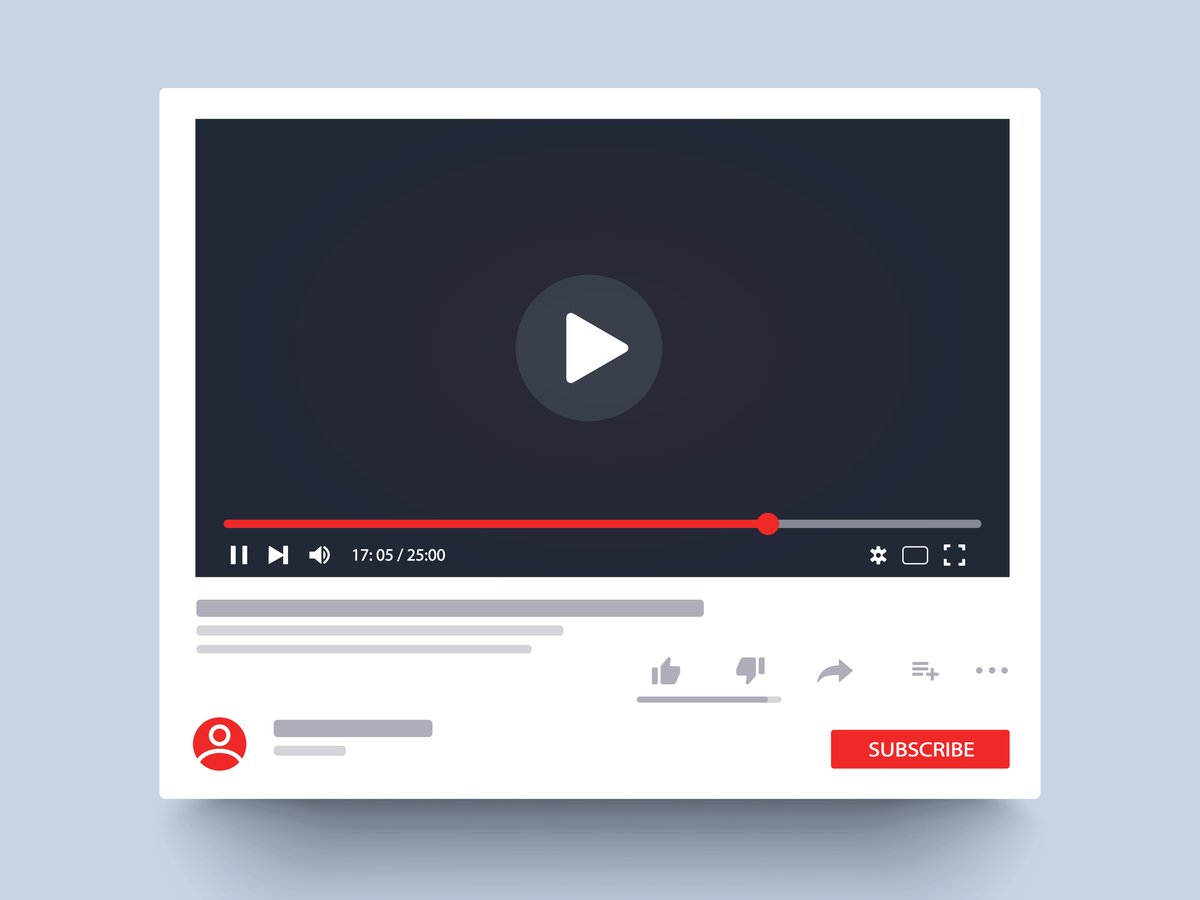YouTube Browse Features Explained
YouTube is one of the most used sites in the history of the internet. Often we find ourselves stumbling onto YouTube content when Google-searching a question or streaming a video from the platform through other social media channels. It’s everywhere!
Ironically, while YouTube has amassed an immense audience of viewers and content creators alike, developing a strategy for the broad platform can be an absolute mystery to marketers.
YouTube is host to a variety of different traffic sources from which videos can gain views. In this blog, we are going to the most effective traffic source when it comes to publishing new videos: browse features.
What are YouTube Browse Features?
The pressing question at the tip of everyone’s tongues, right? Ok, perhaps not. But – we think they’re super cool and are going to share our thoughts about them anyway. Enjoy!
Before we get stuck right in, there are a few questions to consider: where do views come from regarding this traffic source? Also, how can you position your videos to get more views through the browse features offered by the big man of online video content?
According to YouTube, this is the traffic from the home screen, the subscription feed, and other Browsing Features where the viewers are, both signed-in or signed-out.
The Home screen is what viewers first see when they visit YouTube.com online or open up the app. It’s where YouTube tries to deliver the most relevant personalized recommendations for you to watch. How nice is that?
It’s also the place where non-subscribers will find your videos.
When you visit the Home screen, YouTube will recommend videos from your subscriptions, videos watched by similar viewers, new videos, and more.
It Ain’t a Guaranteed Walk In The Park
Many small YouTube channels struggle to get views from the browse features. Often, the majority of their views come from the YouTube search engine. However, getting views from browse features is easier for small channels than getting views from the suggested videos traffic source.
Over time, getting views from browse features becomes easier. As a channel gains more authority, its videos get placed in front of potential viewers more often. However, to speed up the process, there are some things that can be done that can help videos from a channel get more traffic from browse features.
How Do You Get Your Videos On The Homepage?
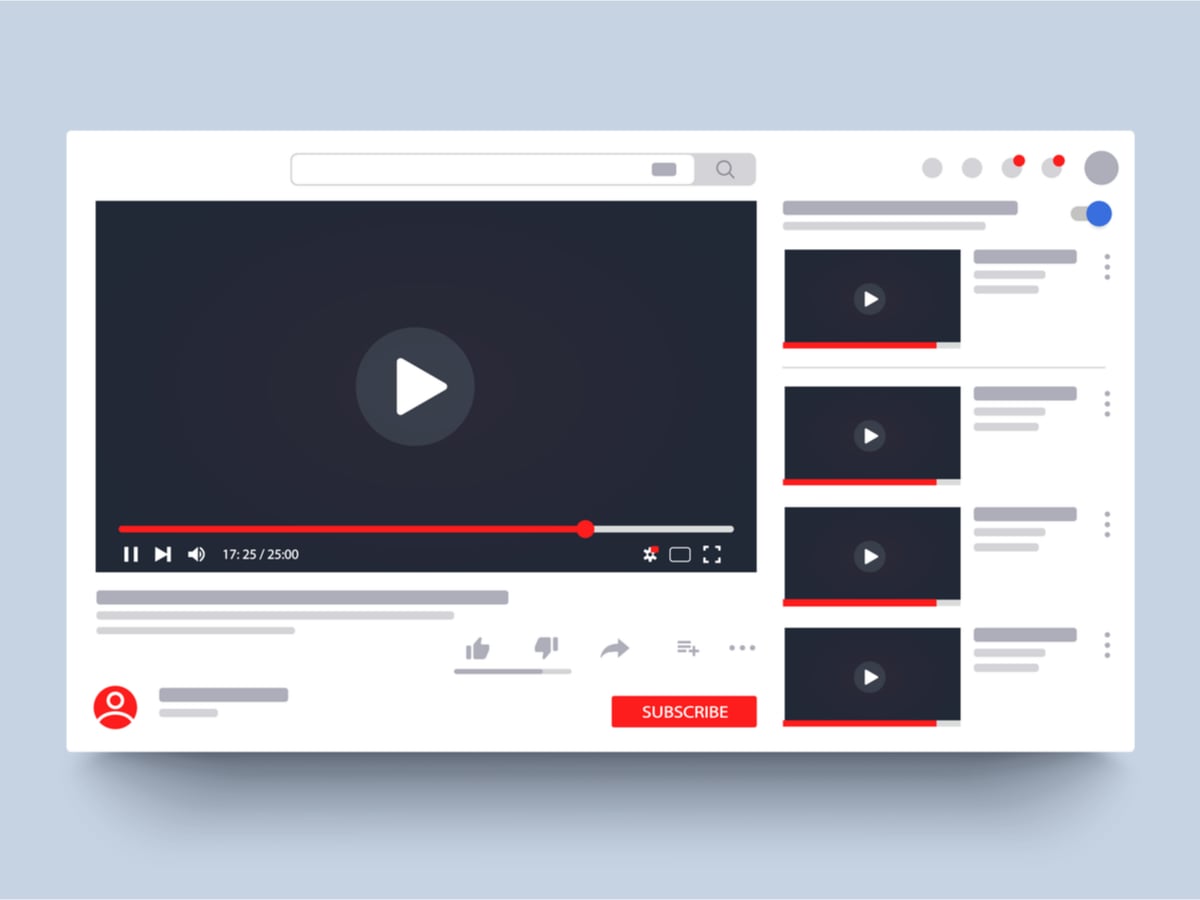
It is important to upload your videos on a consistent schedule, so your viewers will know when to expect a new video to be published.
It may seem obvious, but to keep your viewers engaged throughout your video and encourage them to come back for more by giving them what they want to watch and offering solutions to their problems.
When you notice that a video has done well by studying YouTube analytics, then create more of the same video. This will enable YouTube to serve us more videos of what people have liked. Study how often your channel appears on the Home screen by visiting YouTube analytics and a Traffic Sources Report. Click Browse Features, then click on Home.
Increase Your Views With Browse Features
Any content creator looking to grow an audience on YouTube should try to maximize their ability to gain traffic. This means that the browse features traffic source must not be ignored. Getting more traffic from browse features can be a difficult process, but if the proper steps are taken, then increased traffic will follow.
As mentioned above, browse features consist of traffic gained through the YouTube home screen, watch later, subscription feed, and other browsing features. Since this is the case, you should try to position your videos to convert as many potential viewers as possible when featured in these areas.
For potential viewers to turn into viewers, they must click on your videos. The best way to get clicks on your videos is to create relevant videos for your audience and use click-friendly video thumbnails. Your videos must be relevant, and they must stand out in the mentioned areas if you want more views.
Positioning your videos to be successful in browse features will also make your videos more successful in other traffic sources. Best practices such as using click-friendly thumbnails and creating relevant videos help increase traffic from different sources- not just browse features.
Monitoring Your Traffic
The all-important question is: can you see how many of your views you are getting through browse features? It’s our pal, YouTube – guys. Of course, you can!
YouTube makes all of this data accessible via your channel analytics, and you’ll be glad to know that navigating to the correct location in your channel analytics is quick and easy.
We’ve got your back at AE. Here’s how to see your YouTube browse features traffic:
1. Homepage
The Home screen and the homepage make up most of the traffic sources for Browse Features. When people visit your channel homepage, they should know immediately what your channel is all about. Therefore make sure you correctly optimize your channel homepage by creating an attractive channel banner, a customized channel trailer, and adding sections to the channel home page.
2. Watch Later
Watch later comes next as far as getting the most traffic. The Watch later tab appears on your channel homepage. Watch Later is a special playlist where you can add videos that you don’t have time to watch, but you want to get back to them later. You might have noticed the Watch icon when browsing through the recommended videos on your Home screen.
If you click the watch icon, the video will be automatically added to your Watch later playlist.
3. Watch History
Watch history got the third-highest traffic source after Browse features. It refers to the list of videos you’ve previously watched. This enables you to share the videos with a friend or watch them later. It also helps you to find videos in the future. The Home feed displays videos based on your watch history. Keep in mind that if you’re not signed in to the YouTube channel, you won’t be able to see the list of videos that you’ve watched.
YouTube displays videos on your Home screen based on your past browsing behavior. If you have watched a lot of cat videos recently, YouTube knows what you’ve watched and will serve more cat videos on your Home screen.
4. Subscription Feed
The subscriptions feed attracts the least amount of traffic from Browse Features. Subscribers are viewers that have opted in to receive more of your videos, and they can view them from any part of your site. Because they liked the content from your channel, they’ll become your biggest fans and provide the initial signals for your newly uploaded videos. Most of the traffic from your newly uploaded videos will come from subscribers.
The Subscriptions tab shows the collection of videos from the channels that you subscribed to. It includes highlighted videos and a list of the most recent uploads. Remember that subscribers will see some subscription content on their Home screen and Suggested Videos.
Top Tips To Retain Channel Subscribers
- Ask viewers to subscribe at the beginning and end of your video and give them a reason to subscribe.
- Encourage them to watch more videos on your channel by redirecting them to related videos via end screens and cards.
- Make your videos public when you think most viewers will be watching. You can figure out what country most of your subscribers are coming from by visiting the demographics in YouTube analytics. Keep in mind that your subscribers are subscribed to many different channels. Therefore the number of subscribers will be higher than the number of views that you get on your video.
- Keep in mind that subscribers don’t necessarily watch every video you upload. Check which videos attract the most subscribers by going into YouTube analytics and clicking on these subscribers’ links.
- Identify videos you can make more of to attract more subscribers. Check the traffic sources of your subscribers by going into YouTube analytics, click on Traffic sources, then Browse Features, then click on Subscribers.