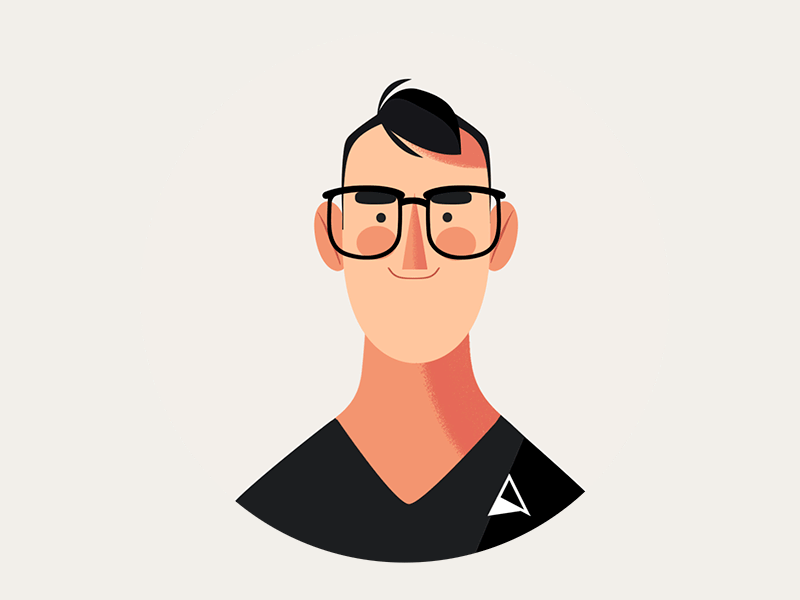What Does Embedding a Video Mean? A Guide to the Process
Why is embedding video important? When it comes to video marketing, content is king. This won’t come as a surprise, of course – everyone knows that well-produced, top-notch content is one of the keys to success. However, what isn’t so often given its due is distribution and presentation. While quality content is what will give you long-term success, how you deliver it makes just as much of an impact.
This is especially true when considering your own website. It’s vital you get the presentation right if you want to attract visitors to your site and keep them there. The question is, what exactly should you do?
You have two main options when getting video content up on your website. You could link out to a video hosting platform, such as YouTube, or host your own videos. However, these solutions both come with notable downsides. Linking to external sites takes attention away from your website, without any guarantee you can get it back, while hosting videos takes a fair bit of coding and technical know-how. If you don’t have it, you’re probably out of pocket or out of luck.
But, there is a third option – embedding. In this article, we will be discussing what embedding means, and how you can apply it to your website. Let’s get started.

What does embedding a video mean?
Embedding a video means you display the video on your website, but it is hosted elsewhere. In practice, this gives you the best of both worlds – you keep the video on your site, and therefore keep your visitors, but you don’t lose performance or have to worry about much technical knowledge.
Let’s take an example. Suppose you have a great video uploaded to YouTube, but you’d like to feature it on your website. Linking to it means you lose your visitors, and you don’t have the means to host it yourself. With video embedding, you can seamlessly display your video on your website, and your visitors can watch it as they please without any performance issues. Keep in mind that not every video host allows video embedding, but YouTube certainly does. Video embedding is quite convenient, and certainly a tool you’ll want to have at hand.
Why you should embed videos
We’ve said that video embedding is convenient and useful, but let’s take a closer look at why.
First off, video embedding is brilliant for performance. Normally, hosting video content on a website drastically reduces page load speed, which is terrible for retaining your visitors. As embedded videos are hosted on an external site, you don’t have this problem. There are no enormous file sizes to worry about, and no issues loading resources. Your video hosting platform does all that for you.

You can also choose when your video starts playing. While this might not sound like much, having your video autoplay is great for grabbing attention. What’s even better is when the part that plays is interesting. With embedded videos, you can decide what part of your video is seen first. This means you can ensure you make a good first impression, since you can opt to autoplay the most intriguing part of your video.
With some video hosts, such as Wistia, you have a range of customisation options at your fingertips. This means you can make sure your embedded videos are branded as you like, plus you can throw in other things like text and audio, if you think it’s necessary.
For these reasons, you should always embed videos when you can. There isn’t much benefit to alternative methods that aren’t shared by embedding videos. That said, you might want to direct traffic elsewhere if you want to grow your social media presence. Short of that, video embedding should be your go-to.
How to embed videos
Now you know why you should embed videos, let’s talk about how you embed them. Thankfully, it’s a pretty simple process, one that is fairly similar regardless of how you host your website.
Embedding a video using WordPress
WordPress is one of the most used methods of hosting a website, and also the easiest to embed a video to. It can be as simple as copying the URL of the video into WordPress’ automatic embed option. With this, embedding your video is as easy as clicking save. However, though this option is certainly convenient, it lacks customisation options. You won’t have much control over display options, such as box size, nor will you be able to set when the video starts. If those options aren’t relevant to you, the convenience is great.
The second method to embed videos on WordPress is a bit more challenging. You’ll need to add a few lines of code to the text editor of your WordPress page, which can be borrowed from the upcoming HTML method. It might take a bit of practice to get the results as you like them, but the additional customisation options can be worth it.
Embedding a video using HTML
HTML is the second option. If your website uses HTML, rather than a service like WordPress, then you probably know a thing or two about web development. If you aren’t, it’s advisable to find someone who is to help you.
You or your web developer will need to go into the backend of your website. Once there, you’ll need to find the section in your HTML where you want to embed the video. When you’ve found it, you need to copy the iframe code from your video hosting platform. It looks like a few lines of code that include details about the video’s specs. Once you’ve copied it over, hit save, and that’s your video embedded. You might need to make a few tweaks to get things as you like, so be sure to check your web page afterward.
Wrapping up
Embedding videos is a very useful tool. It keeps visitors on your website, while also giving you more customisation options and making it easier to capture attention. What’s more, embedding videos is pretty easy. You won’t be spending a great deal of time jumping through hoops for little benefit; depending on your website, it can be as easy as copy and paste. Optimising your website has never been so easy.