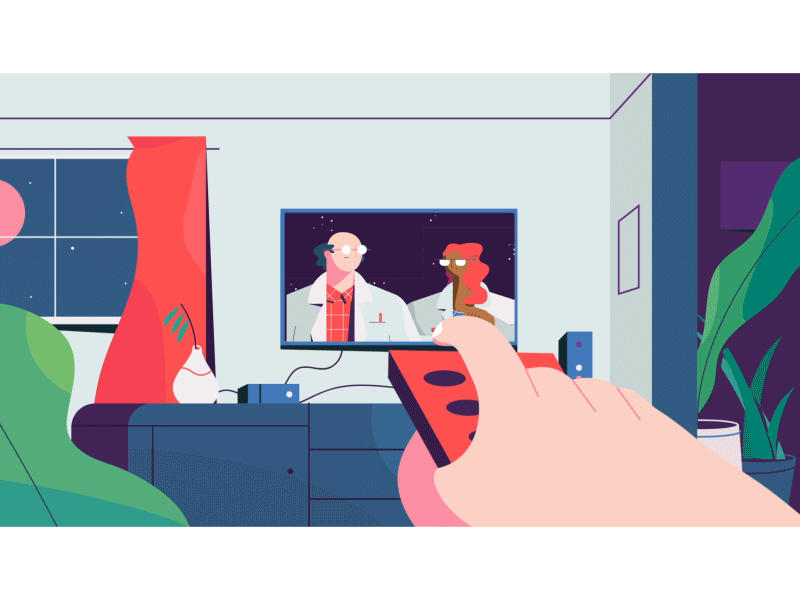Top 5 Best Animation Tablets in 2022
While the quality of your content is the ultimate decider of success, having professional-level equipment and software can give you an edge. When creating animations, no piece of equipment is more important than the animation tablet. Having the best animation tablets can not only make the act of drawing itself easier, but they can determine what kind of animation software is available to you. If your animation tablet is incompatible with your preferred software, it causes a significant obstacle from the get-go.
Due to their importance, finding the best animation tablet is often a challenging task. You need one that suits your needs and preferences, so you can’t just pick one up at random. To help you make the right choice, we’ve compiled a list of the five best animation tablets on the market, detailing their specs, advantages, and disadvantages. Let’s take a look.
What to look for in an animation tablet
If you’re new to animating, or have simply never bought an animation tablet before, it isn’t always obvious what to look for. There are a bunch of specs, terms, and so on that might be common parlance to pros, but aren’t exactly well-known amongst new animators. To help you out, we’ve broken down what you should be looking for in your first animation tablet.
Screen size
The screen size of your animation tablet is one of the most important features. A larger screen means a higher resolution, which makes the picture a lot more detailed. This makes it easier to spot mistakes, areas that need more detail, and so on.
As most people view video content in high resolutions, having a tablet that supports similar resolutions gives you a better representation of how your viewer will see the final product. This can help you see your animation from a viewer’s perspective, allowing you to tailor the experience to them.
Pen pressure sensitivity
One of the next most important features of an animation tablet is pen pressure sensitivity. Essentially, this refers to the responsiveness of an animation tablet. A tablet with high pen pressure sensitivity will respond to even the slightest inputs from your stylus. This means you can more easily draw those minute details, without repetition due to the tablet not picking up certain inputs.
Battery life and connectivity
The last main feature you should be looking at is an animation tablet’s battery life and connectivity. This is especially important if you intend to be mobile with your animation tablet, but it can also have an impact depending on your workstation.
You should aim for high battery life if you intend to use your animation tablet away from your workstation regularly. You don’t want your tablet to die partway through your work, after all. Similarly, you should consider what connectivity options are available on a specific animation tablet. If you plan on working away from your desk, you’ll probably want something that can easily connect to the internet, and likely Bluetooth as well. Also, have a look at cables to ensure they work with your existing devices.
Top 5 Best Tablets for Animation
Now you know what to look for, here are five of the best animation tablets currently available:
1. Huion Kamvas Pro 12
Screen size: 11.6 inches
Resolution: 5080 LPI
Pen Pressure Sensitivity: 8192 levels
Starting our list is the Huion Kamvas Pro 12. This tablet is an excellent choice for any animator, be they seasoned veterans or newcomers to the industry. It has a large drawing area of 11.6 inches, with a high-quality screen that displays colors vividly, ensuring you can make those fine details. Moreover, the Kamvas Pro 12 screen is made from anti-glare glass, perfect for those late-night crunch sessions and generally reducing eye strain.
This animation tablet comes with a convenient touch bar and a series of shortcuts. You can customize this bar to include all the shortcuts you need to work without interruption; your preferred editing tools being only a shift of your hand away.
However, the main downsides to this Kamvas Pro 12 are to do with mobility. Though it’s a nice-looking, sturdy tablet, it isn’t as portable as you might like. Its connection cables are also fairly short compared to other animation tablets. If lack of mobility is a dealbreaker for you, the Kamvas Pro 12 might not be for you.
2. Apple iPad Pro
Screen size: 12.9 inches
Resolution: 2048 x 2732 pixels
Pen Pressure Sensitivity: Not specified
The Apple iPad Pro is Apple’s latest animation tablet. It’s a speedy tablet with a large screen size, great battery life, and brilliant graphics. The high performance levels are due to the new M1 chip, Apple’s latest innovation that grants the iPad Pro a whopping 40% improvement in performance. If you’re looking for a powerful animation tablet, then look no further than the iPad Pro.
The main downside will come as no surprise to anyone. Apple is a quality but expensive brand, and the iPad Pro is no exception. If you’re a professional looking for a workhorse, it’ll more than do the job. However, novices or hobbyists probably won’t get the same value for their money.
3. XP-PEN Artist 15.6 Pro
Screen size: 15.6 inches
Resolution: 1920 x 1080 pixels
Pen Pressure Sensitivity: 8192 levels
The XP-PEN Artist 15.6 Pro is perfect for drawing highly detailed art for your animations. Its massive screen makes it easy to spot any areas that need special attention, while keeping the strain on your eyes to a minimum. It also has a brilliant color accuracy, with colors popping off the screen. Simply put, the XP-PEN looks good, works great, and has an affordable price for such a quality product.
Though the large screen is a considerable benefit, it does add a fair bit of heft to this animation tablet. Carrying it around will be a pain, though the sheer quality of the tablet makes up for this somewhat.
4. Wacom One
Screen size: 13.3 inches
Resolution: 1920 x 1080 pixels
Pen Pressure Sensitivity: 4096 levels
The Wacom One is the ideal animation tablet for beginners. It’s got a decent screen size, is high definition, quick to set up, mobile, and you get all this at a low cost. The Wacom One is great to draw with, providing a range of brush strokes to choose from and a stylus that feels natural to use. While it isn’t quite as all singing and dancing as more professional models, the Wacom One gets the job done without breaking the bank.
Wacom Intuos Pro
Screen size: 16.8 inches
Resolution: 5080 LPI
Pen Pressure Sensitivity: 8192 levels
While the Wacom One is perfect as an introductory animation tablet, the Intuos Pro is excellent for more experienced animators. It has a huge screen, though you can select a smaller model if it’s too much for you. Whichever you choose, the screen is of very high quality, allowing you to hone in on minor details and get your art looking the best it can be. The Intuos Pro also comes with a bar full of programmable keys, perfect for placing your preferred shortcuts literally at your fingertips. For a precise animation tablet of a professional quality, look no further than the Wacom Intuos Pro.
Wrapping up
That’s all for our list of 5 of the best animation tablets currently on the market. Each tablet has its strengths and weaknesses, so you’ll need to consider which will fit your situation best before you commit to one. Once you have your ideal tablet, creating some top-notch animations will be a breeze!