Facebook Cover Video Guide (2021)
Update: As of April 2021, new accounts no longer have the option of having a Facebook cover video. Some accounts will still have access while this is phased out. You can, of course, still have a static image or a slideshow as your Facebook cover.
According to research, Facebook has now been downloaded over 5 billion times.
Through its online platform, Facebook connects people worldwide. By sharing content like text status posts, images, videos, and external links like blog posts, Facebook users can contribute ideas and join conversations with other people who share the same or different interests.
The world’s most extensive and most famous social network was launched by Mark Zuckerberg back in 2004 (yep, that makes Facebook 17 years old!).
TheFacebook, as it was known at the time, was initially intended to serve as a virtual version of the ‘face books’ held by Harvard’s numerous colleges. These were paper directories containing images and personal information about students. It was initially exclusive only to students at the University but soon expanded to elite universities across the States until it was used by every University and high school in the country.
After an intense period of growth, in 2006, Zuckerburg eventually opened up Facebook to the general public. Today it boasts as the most popular social media platform on the internet.
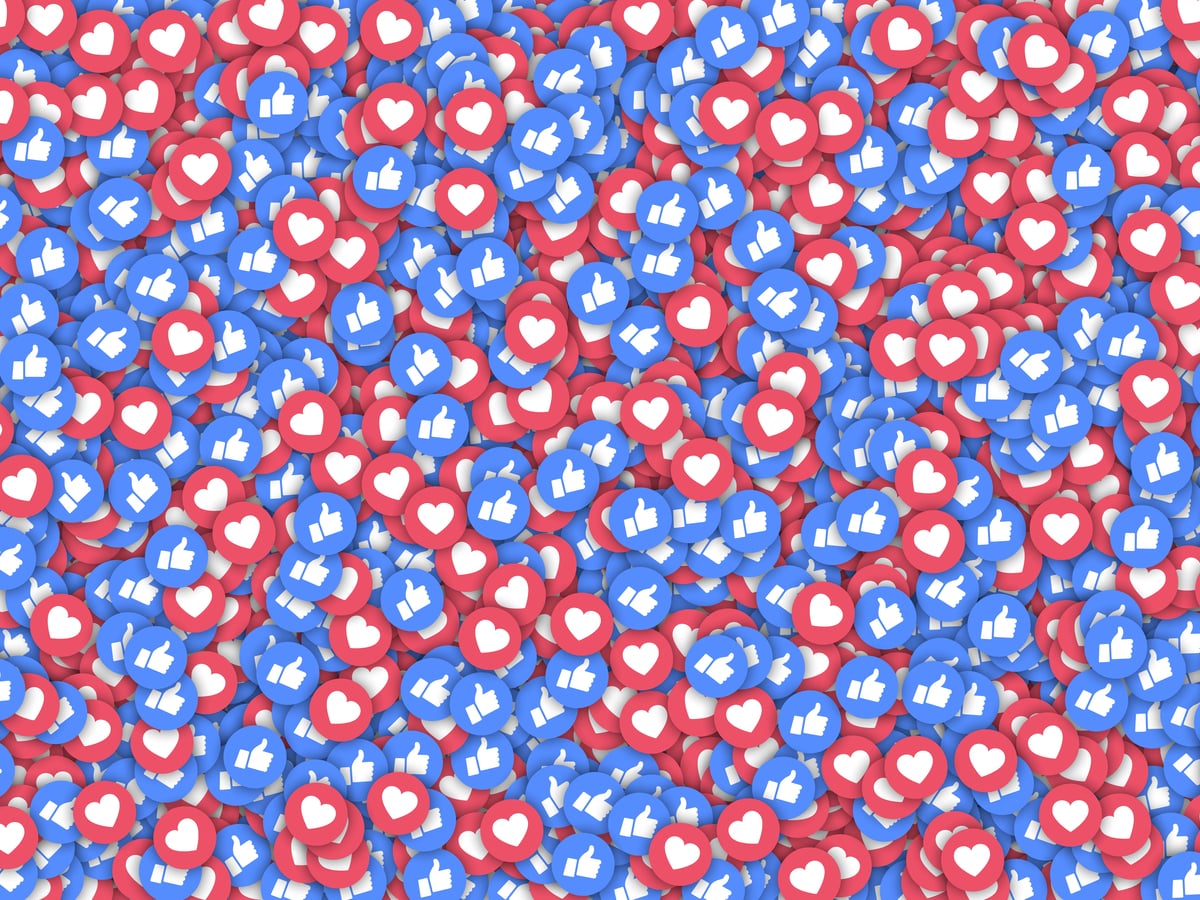
Facebook and Video
Research by has found that 500 million users are watching videos on Facebook daily. It is no wonder that the Facebook Cover Video has subsequently become a popular option for many users wishing to spice up their profile.
It is essential to take great care of your Facebook profile since people often develop first impressions of you. Since it will likely be the first thing a user notices upon visiting your page, you should take extra care picking your cover graphics. This is the case for both personal and professional pages since, nowadays, employers will often look at your personal profile to gain extra insight into potential candidates.
Video is far more engaging than a static photo: and there are stats to prove it. Research by renderforest.com suggests that social videos generate 1200% more shares than text and images combined.
Why use a Facebook cover video?
Facebook is renowned for making constant changes that bring users an experience as rich as possible each day. The introduction of cover videos got a long-overdue makeover to the media-media giant’s business scene, encouraging customer engagement on a whole new creative level.
Yes, if you are an avid reader of our weekly blogs, it is no surprise that we are here singing the praises of video in social media marketing strategies. But there is a multitude of reasons why you should consider shaking up your business profile with a Facebook cover video:
The ultimate attention grabber
The video combines motion pictures, music, color, and sophisticated graphics that go further than what can be accomplished by static images. Not only this, but videos can achieve the storytelling super-tool of marketing far more manageable than any other form of media content.
We are instantly attracted to this since humans are fond of doing all we can to find meaning in all we do.
Longer engagement with your Page
An image can hold a person’s attention for only a minimal amount of time. It may seem obvious, but it’s an important point to consider: opting for a cover video will likely keep people hanging around on your page for longer. Socialmediaweek.org states that users spend 88% more time browsing on pages that have videos, so what better way to integrate this into your own social media strategy than by having a video pinned to the top of your page?
Showcase your products
You can instantly give visitors to your Facebook page an understanding of what you do and what they can expect from you by putting your product or service at the center of your page.
Today’s business landscape is fiercely competitive and the perfect time to get creative with your marketing strategy with video.
That means that your Facebook cover video will not only keep visitors on your page longer, but it can increase the chance of customer engagement and conversion.
Rise in video marketing
The emergency of video culture has been undoubtedly drastic over the past two years, and it is still very much on the rise. According to a study by Cisco, 82% of all internet traffic will be video by 2022.
This mega statistic effortlessly captures just how powerful video is as a marketing tool and that it will only increase in strength.
Implementing a Facebook cover video will subsequently be sure to help you tap into this trend and give the people what they want.
Facebook cover video specs
The beauty of the Facebook cover video is that they are public, so even those not on Facebook can still view them (as well as the platform’s meager 2.85 billion users!). It also means that those who haven’t yet liked your page can still see what you have to offer.
As we have aforementioned, Facebook cover videos are a great way to attract customers and the first chance you get to make a good impression. While it must be something that can make an impact creatively, it is also essential to get the tiny functional details right. Facebook is unfortunately notorious for changing its cover specs regularly and without warning.
Here’s a rundown of the latest 2021 specifications to help you avoid any technical mishaps:
Size
While Facebook doesn’t specify a file size limit for cover videos, the platform has an overall limit across the site which stands at 1.75GB. With that in mind, it is probably better to choose a file size that isn’t too big to cater to users who may have slower browser servers.
Dimensions
Minimum dimensions for your cover video are 820 x 312, while optimal results can be achieved by adding videos that are 820 x 462 pixels in size.
Ensure that any text or important images are centralized since the smartphone app crops slightly from either side.
Format
Upload your cover video in .mp4 or .mov format to ensure it has a maximum resolution of 1080p to meet the platform requirements. You are free to use other formats, but these are the two recommended by Facebook, so may be your best bet.
Length
The length of a cover video can range anywhere from 20 seconds to 90 seconds. Treat this medium as a mini-ad that plays continuously on a loop.
How to set up your Facebook cover video
Uploading
When uploading your cover video, first of all, you must make sure that it’s the right size and adheres to Facebook’s specifications. Next, open your Facebook page, hover over and click the icon in the top left corner of your cover to select ‘Upload Photo/Video.’
Facebook will crop your uploaded video to the required specifications if you have neglected to do so beforehand or made any errors in judgment. With this in mind, ensure that any text or important imagery is centralized. These steps can simply be repeated if any changes are required.
Enabling access
Now you’re all set, and your Facebook cover video will be available for viewing to the general public. It is important to give your brand new cover a test drive on all devices, including your smartphone, to check that it transfers across.
Our final tips for a great Facebook cover video
Don’t sacrifice professionalism for creativity.
While it’s all well and good to showcase your creative flair to grab the general public’s attention, this should never deter your brand’s tone and image nor hinder any attempts to maintain professionalism online.
Ensure that your video begins and ends with a natural loop
Facebook cover videos are only short, too short of having an extensive storyline. That being said, businesses tend to make the most of them by setting them in a loop to encourage maximum engagement.
Size should always be considered
As we have mentioned, Facebook will crop your video to meet the specs upon uploading.


