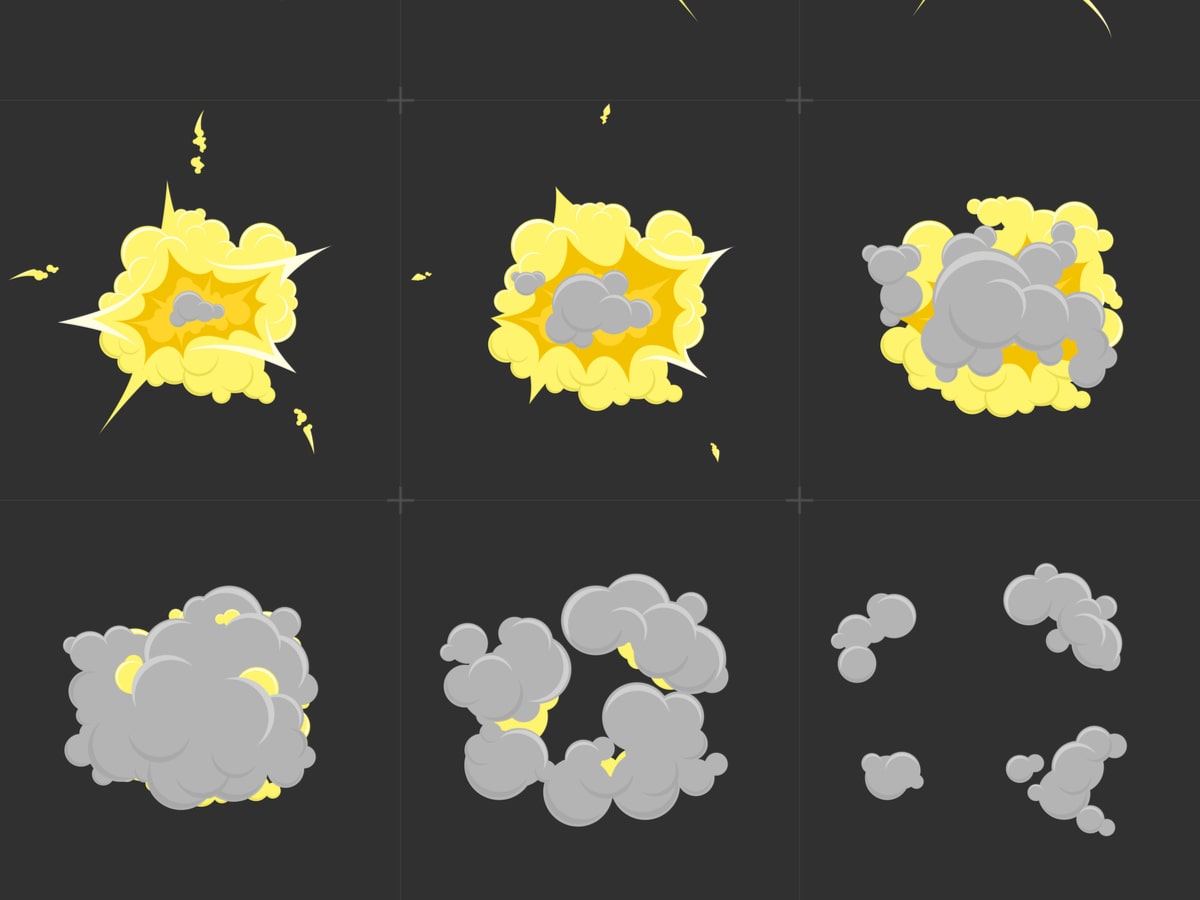How To Make an Animatic
What Is an Animatic?
Animatics determine the timing for a piece of moving image. Simply put, an animatic is an animated storyboard. The boards are brought into an editing program and cut together according to the film’s pace and timing. Sound effects are recorded as well as dialogue. They are a fundamental part of the pre-production process since they are a great way to pre-determine and visualize the finished video.
Animatic Software
You can create an animatic in Adobe software such as Photoshop and After Effects, or via specialist animatic software, like Boords.
A Core Component of the Animation Process
In particular, the pre-production phase. This phase is made up of multiple stages and happens before a film or animation comes to life in the project’s final steps.
For clarity, animatic development is wedged in between the storyboard and design phase, as seen in our table below of the animation pipeline:
| Name | Purpose | |
|---|---|---|
| Stage 1 | Conceptualization | Defining your idea |
| Stage 2 | Script | Drafting your story |
| Stage 3 | Storyboard | Pre-planning your scenes |
| Stage 4 | Animatic | Defining pace & timing |
| Stage 5 | Design | Defining visual approach |
Animatic vs. Storyboard
While animatics use the same images as storyboards, they are further developed than the latter stage since they are joined sequentially and delivered in video format. Boords.com, cloud-based software that enables creative teams to create both storyboards and animatics, has produced the following chart to distinguish the differences between the two:
| Animatic | Storyboard | |
|---|---|---|
| Low-res images | X | X |
| Written frame descriptions | X | |
| Subtitles | X | |
| Video output | X | |
| Varying frame lengths | X | |
| Audio/Soundtrack | X |
Animatic vs. Animation
Animatics are used to plan an animation. They use low-resolution images to communicate timing rather than the look and feel of the final piece. An animatic is the blueprint for the final animation and is a crucial part of the planning process.
Why are Animatics Used?
1. To generate consensus
It may well be the case that your animatic is the first time your teammates or clients see your work. It’s subsequently the ideal time to gather feedback and make any necessary adjustments before you delve into the actual editing process.
2. To make quick changes
An animatic should be seen as a prototypic work-in-progress as opposed to the polished final product. This means that at this stage, it is far easier to cut a scene or any element at this point rather than later down the line of the animation production process. Like the first draft of a script, because animatics use working sketches rather than final images, you will find it easier to ‘kill your darlings’ and ditch scenes that seem unsuitable. Relieve yourself some stress through preparation!
3. As a guideline
Once you move into the production phase, your animatic can be used as a guide to refer back to. As an animator, it can be tempting to get swept up in every detail, but with your animatic as a stable reference point, you’ll have no problem staying on track.
When working on the finalities of your animation end-product, animatics are a great reference point to return to for frame timing. Without the animatic, you may be at risk of losing sight of the overarching story.
The Benefits of Animatic
Easy production
If you’ve completed the traditional animation process step-by-step, you will likely have already created a storyboard for your video. From this, it’s super straightforward to make an animatic using your pre-existing storyboard images and sequence of events. The specialist software we mentioned earlier in the article automatically allows you to turn your storyboards into animatics.
Animatics save you time and money
Animatics are helpful because you can get a sense of the timing of a piece without having to commit to the final hours of filming or illustrating (for animations) for the finished piece. They help you decide what works, as well as what doesn’t before you invest time and resources. Creating video animation is an expensive process. Animatics can serve as a bridge between production and planning.
Wrapping Up
Ever heard of an animatic before? Well, you have now! We hope that this blog post has highlighted some of the key reasons why to include this step in your animation pipeline. When it comes to making your own life, and that of your animators, easier, the animatic wins. Preparation is key – and this technique can save you a huge amount of stress later on in the process.
Do you still feel like a step-by-step guide could benefit your next project? Look no further! Animation Explainers can come to the rescue. Call us today – we can’t wait to hear your vision and help bring it to life!