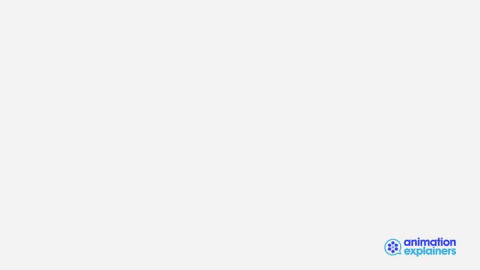A Guide to Instructional Video Types
Your full one stop guide to instructional video types. There is nothing better than instructional videos for teaching or training your customers, employees, or students. They are significantly more engaging than textbooks or a lecture with static materials, putting both methods to shame. Instructional videos are far better at capturing attention, blending visual media with audio, and can massively boost your audience’s retention of information. Better yet, they might even enjoy it.
However, creating an instructional video isn’t always as simple as recording a tutorial. Different audiences will have different preferences, and some topics will require unique approaches. As such, you’ll need to tailor your instructional video to your situation.
In this article, we will be breaking down the various instructional video types, telling you their strengths, weaknesses, and where they might be most appropriate.

What Are Instructional Video Types?
Before we get started, let’s first discuss what exactly an instructional video is. In short, an instructional video is a type of video content that aims to teach its audience something. This could be to inform employees about how to work with a new system, or teach anyone who needs to know how to change a tire. This can be accomplished in a wide range of ways, from a recorded demonstration, to a tutorial using a software program.
Instructional Video Types
There are many instructional video types, each with its advantages and disadvantages. In order to make the best instructional video, you’ll need to match your situation with the appropriate type. To help you make the right decision, we’ve taken a look at a few.
Explainer videos
Explainer videos are one of the most popular instructional video types, and for good reason, Explainer videos are perfect for condensing a great deal of information down into a short space of time, all the while being engaging and entertaining. See above our Explainer Video for MDRX, which breaks down the challenges of workers compensation injuries, and how MDRX specifically tackles the notoriously difficult nature of prescribing medications. This type of instructional video is especially useful for explaining complex scenarios, ideas and products to your audience, combining a detailed narration with relevant visual illustrations of what is being discussed.
Though explainer videos are an effective means of breaking down complex ideas and products, they do have a main potential drawback – length. These videos are brief by design, usually only being around 1-2 minutes long. You’ll need to leave anything unnecessary to your point on the cutting room floor, but this usually only strengthens a video. However, there are some things that cannot be adequately explained within this timeframe. For topics that need a bit more of a time investment, you might want to use a different type of instructional video.
Video tutorials
This instructional video type can be perfect for topics that need a little more attention. See below our Explainer instructional video type for Cinemedics, which targeted business owners as they looked to test the employees of their organisation through the recent worldwide pandemic. They are ideal for showing the viewer how to do something, such as how to perform an action on a particular software, or how to put together a PC.
The main benefit of video tutorials is that they provide a visual accompaniment to the topic being discussed. This can be done through live demonstrations, carrying out the action as you speak, through recorded footage, animations, still images, annotations, and voice-overs. While these methods can be quite time-consuming, they provide the viewer with a great reference when learning. This is particularly useful when teaching a complex action, such as computer programming.
Training videos
Training videos are exactly that, a video designed to bring someone up to speed with a certain topic. This instructional video type is most often used in employee training or onboarding, in the form of a corporate training video. This can acclimatise new hires to your company, showing them the ropes of your systems, company culture, and security protocols.
There are many ways to create a training video, but the most used are reminiscent of a video tutorial. In order to properly teach employees a task, it is typically best to provide a demonstration. This can be done using live demonstrations, recorded footage, animations, voice-overs, and so on, just like a video tutorial. This will keep employees’ attention much better than a lecture, and ensures they leave with a decent understanding.
As with video tutorials, training videos can be time-consuming to create. Once they are made, however, they can make employee training much easier. You won’t have to organise lectures or presentations, nor will you have additional costs to pay or time to set aside. Training videos are as simple as clicking the play button.
Micro-videos
For incredibly specific concepts or actions, micro-videos are one of the best instructional video types. True to the name, they are incredibly short, often lasting only ten seconds, with the lengthiest lasting about a minute. Naturally, this works wonders for keeping the attention of your viewers, as even the smallest of attention spans can stay focused for such a duration. For pinpoint precision, there really is nothing better.
Micro videos excel at outlining simple actions or concepts. Product features, basic tasks, and easily explained topics are a perfect fit, such as showing a particular software feature or providing a brief rundown of a new coffee maker. As micro-videos are so brief, they’re incredibly quick and easy to produce. This means you can target a wide array of topics in a short space of time, or produce several to provide a more detailed explanation of one particular topic. However, their brevity can be a limitation just as much as a benefit. For topics that require a lot of detail, creating a series of micro-videos might become more of a hindrance. Viewers might happily watch five micro-videos in quick succession, but might find thirty an annoying distraction.
Wrapping up Instructional Video Types
With these instructional video types in mind, you can start creating your own. If you’re having trouble, keep in mind that you should have a clearly defined objective in mind for your video. Consider creating a script, and for some types of instructional video, even a storyboard. This will help you stay on track and convey a cohesive message to your audience. That’ll work wonders for keeping their attention and ensuring your message strikes a chord. If you’d like a little help with the creative process, why not check out our guide on how to make a great instructional video?