LinkedIn Video Specs: What You Need To Know
LinkedIn is the perfect platform for business-to-business communication. With the advent of LinkedIn video, video content has become a more central part of the platform. Corporate videos thrive on LinkedIn, which boasts a considerable user base of more than 800 million monthly users worldwide.
This significant audience of various industry professionals is ideal for your corporate video content, ensuring your advertising budget is spent on generating reliable leads, if you can draw enough attention to your content. The question is, what’s the best way to garner that attention?
Naturally, content is king in any kind of content marketing, video being no exception. You’ll need to invest in high-quality videos if you want to gain traction. But, though this is undeniably important, it isn’t the only key to success. To make the most out of your videos, you’ll need to make sure they’re optimized, falling within the bounds of LinkedIn’s video specs.
This means you’ll need to match your videos’ sizes, resolutions, dimensions, and so on with what is suitable for LinkedIn. This might seem a little confusing at first, but rest assured, it’s pretty easy once you get past the tech jargon. Let’s get started.
LinkedIn video specs – what to keep in mind
LinkedIn has a couple of video formats for you to use. The ideal video specs differ from format to format, so we’ll give an overview for each type:
Native video

LinkedIn supports native video hosting, which allows users to upload video content directly onto the platform. The option to host your content elsewhere, then embed a link to your LinkedIn feed is also perfectly viable, though one that will likely net poorer results than native video. This is partially due to native videos having autoplay, a feature proven to increase engagement markedly. The other main reason to use native video is the LinkedIn algorithm. Understandably, the algorithm shows a preference for content hosted in-house, rather than on a different platform.
Using native video has another upside, that being versatility. You are able to upload your pre-made video content as you’d expect, but if you need to get something posted at a moment’s notice, you could opt to film directly to LinkedIn. This feature allows you to record a video using a mobile device, with the video being immediately uploaded to the platform. While this probably won’t have a professional sheen to it, the authenticity works wonders for building a personal brand identity on the platform. Whichever you choose, here are the video specs to keep in mind:
- Maximum video file size – 5GB
- Compatible video file formats – MP4, WMV2, WMV3, VP8, VP9, H264/AVC, Web, ASF MPEG-1, and ASF MPEG-2
- Minimum duration – 3 seconds
- Maximum duration – 10 minutes
- Formats – Horizontal and square
- Aspect ratio – 1:2.4 to 2.4:1
- Resolution – 256 x 144 to 4096 x 2304
Video ads
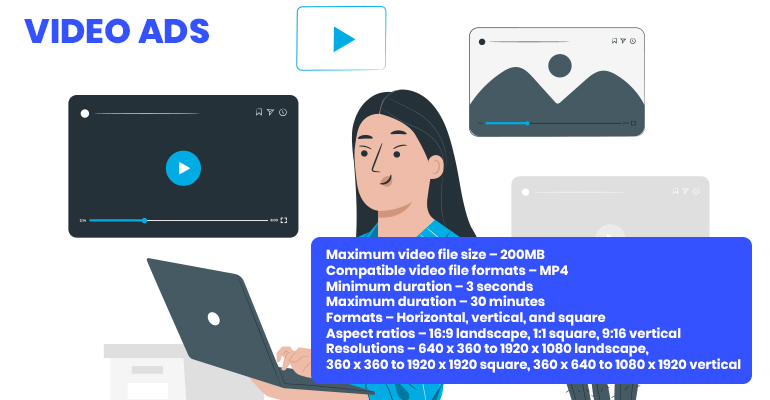
LinkedIn also offers paid video ad campaigns. This can be an excellent way to get your content in front of a huge audience that might otherwise take a long time to reach organically. As LinkedIn is a social media platform for industry professionals, you can almost guarantee your content will be put before a suitable audience, ensuring your ad spend goes a long way. If you’d rather have some manual control, you can tweak some options to hone in on a particular niche, if that approach suits you better. LinkedIn’s video ad specs are:
- Maximum video file size – 200MB
- Compatible video file formats – MP4
- Minimum duration – 3 seconds
- Maximum duration – 30 minutes
- Formats – Horizontal, vertical, and square
- Aspect ratios – 16:9 landscape, 1:1 square, 9:16 vertical
- Resolutions – 640 x 360 to 1920 x 1080 landscape, 360 x 360 to 1920 x 1920 square, 360 x 640 to 1080 x 1920 vertical
Though it might be tempting to create a long video ad to extoll the virtues of your brand, less really is more here. While your established audience might be happy enough to sit through a long-form video, ads target viewers outside your sphere. As such, keeping the length down to a minimum is vital to grab attention and create a positive outcome. Anywhere up to 30 seconds is fine, but beyond that is likely to make the campaign a waste of your marketing budget.
Company page video

If you want prospective viewers to know what your business is all about, you’ll want a good company page video. Employee interviews, a peek behind the curtain, or a chat with the founders are all excellent ways to get your values and vision across to your prospective viewers. If they strike a chord, they’ll likely stick around and pay attention to what you do. Before you make your company page video, keep these specs in mind:
- Maximum video file size – 200MB
- Compatible video file formats – MP4
- Minimum duration – 3 seconds
- Maximum duration – 30 minutes
- Formats – Horizontal and square
- Aspect ratios – 4:3 and 16:9
- Resolutions – 360 to 1080 pixels
How to make a successful video for LinkedIn
Adhering to the LinkedIn video specs is a must for a successful video, but there are a few other points to keep in mind too, regardless of the type you post.
Though we mentioned it before, it’s worth stressing that using native video is crucial for success. Without doing so, you’ll be forgoing the engagement-inducing autoplay, and swimming against the algorithmic tides. The LinkedIn algorithm loves videos that are posted natively, but isn’t a fan of videos hosted on external sites, such as Facebook or YouTube. If you’re starting out on LinkedIn, native video is a must.
Of equal importance is video length, in that you should keep it as short as possible. There’s a bit of wiggle room for your main content, but when creating video ads, every second counts. As such, you should aim to only include the essential bits in your videos, and front load as much of the most interesting stuff at the start to hook your viewers. The ends of your videos may well be gripping, but if nobody decides to stick around, it isn’t of much use.
Adding subtitles is a great call, given how so many people browse social media on their mobile devices. People might want to check out your content during their commute, or in other public places, and so will keep videos on mute. If your content doesn’t have subtitles, they won’t stick around. Additionally, subtitles offer a bit more insight into what a video is about during autoplay. If a prospective viewer is interested in what they see, they’ll probably watch the video in full.
Last but not least is a call to action. You should announce to your viewers what you want them to do after your video. You could ask them to interact with your video, or direct them elsewhere. As long as you do something, you stand a better chance of keeping your viewers engaged with your platform and catalog of content, which can have a range of positive results.
Wrapping up
That’s everything you need to know about LinkedIn video specs, plus a few tips on how to make a great video to boot. If you’re ready to get started on your content creation, but aren’t entirely sure what to use to create a knockout video, then check out our selection of the best video editing software currently available!



