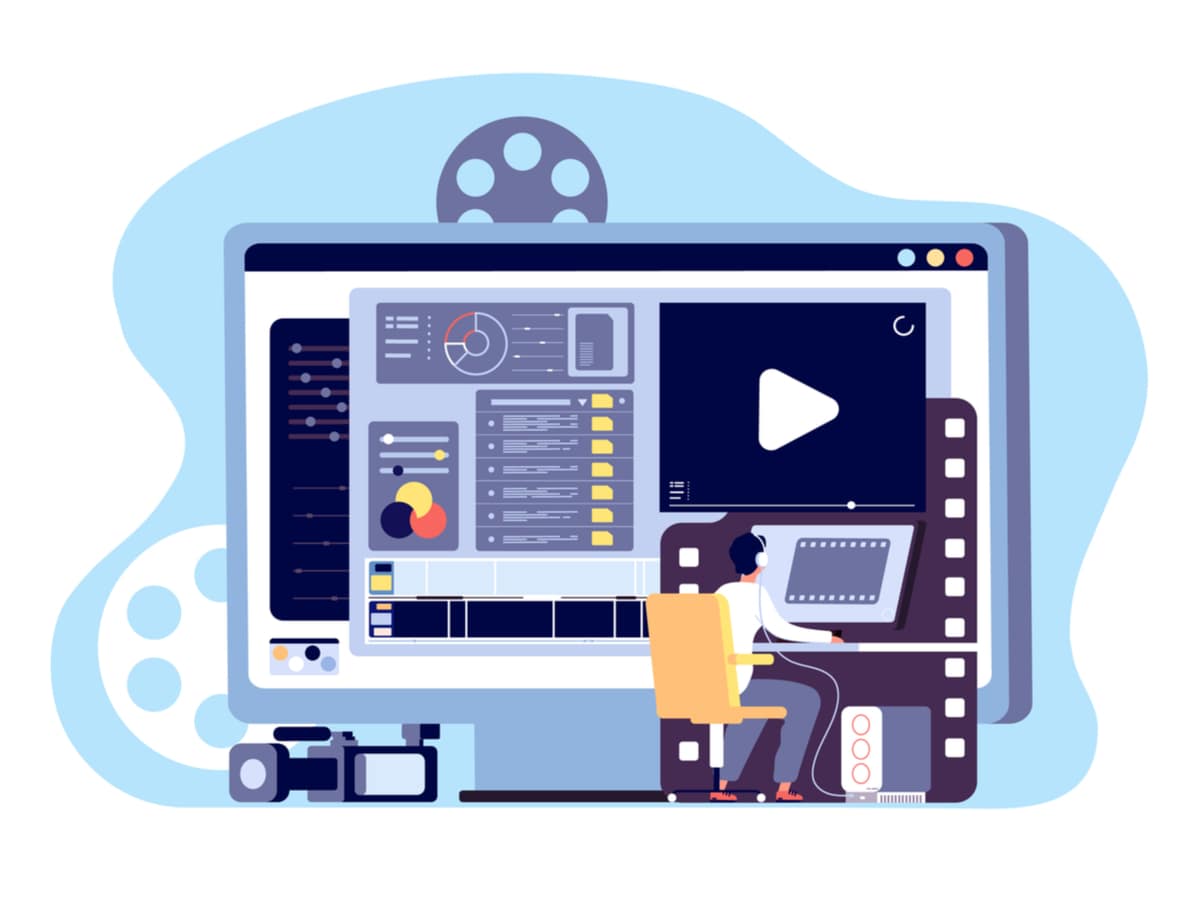5 Video Editing Tips & Tricks For Beginners
Creating excellent video content relies on great ideas, execution, and people. But, one core component to a top-quality video editing. Sometimes something doesn’t go quite right during filming. Other times, a specific part isn’t necessary. To maximise the quality of the end product, video editing is a must.
It can be tough to know where to start with video editing. It has many moving parts, from the right editing software to the proper skill set. In this article, we will be going over the best video editing tips to ensure you are well equipped to start video editing like a pro, whether you are a beginner or otherwise.

1. Learn the baseline skills
Before you begin video editing, learning the basics will provide a foundation for which your future self will thank you. The internet hosts a vast array of information and tutorials on any subject, video editing being one such subject. A brief search around YouTube will net hours and hours worth of free video editing tutorials in video format to boot.
If YouTube isn’t your site of choice for tutorials, you have a range of alternatives to choose from. Sites that specialise in providing tutorials and teaching skills, such as Skillshare, offer a much more professional level of education in video editing. You might even find tutorials geared around a particular video editing suite, giving you an in-depth understanding of your chosen video editor too. However, the higher-quality tutorials tend to come at a price. Whether the price is worth paying compared to YouTube’s free, but sometimes quite amateur, tutorials is up to you.
2. Find the best video editing software for you
Our next video editing tip is to find the video editor that best fits you. There is a wide variety of editing suites on the market, with some being more suitable for specific tasks or preferences than others. Arguably, this video editing tip is the most important one. You’ll be spending a lot of time with your chosen editing software, and you want to work with it rather than against it. To that end, what should you look for in video editing software?
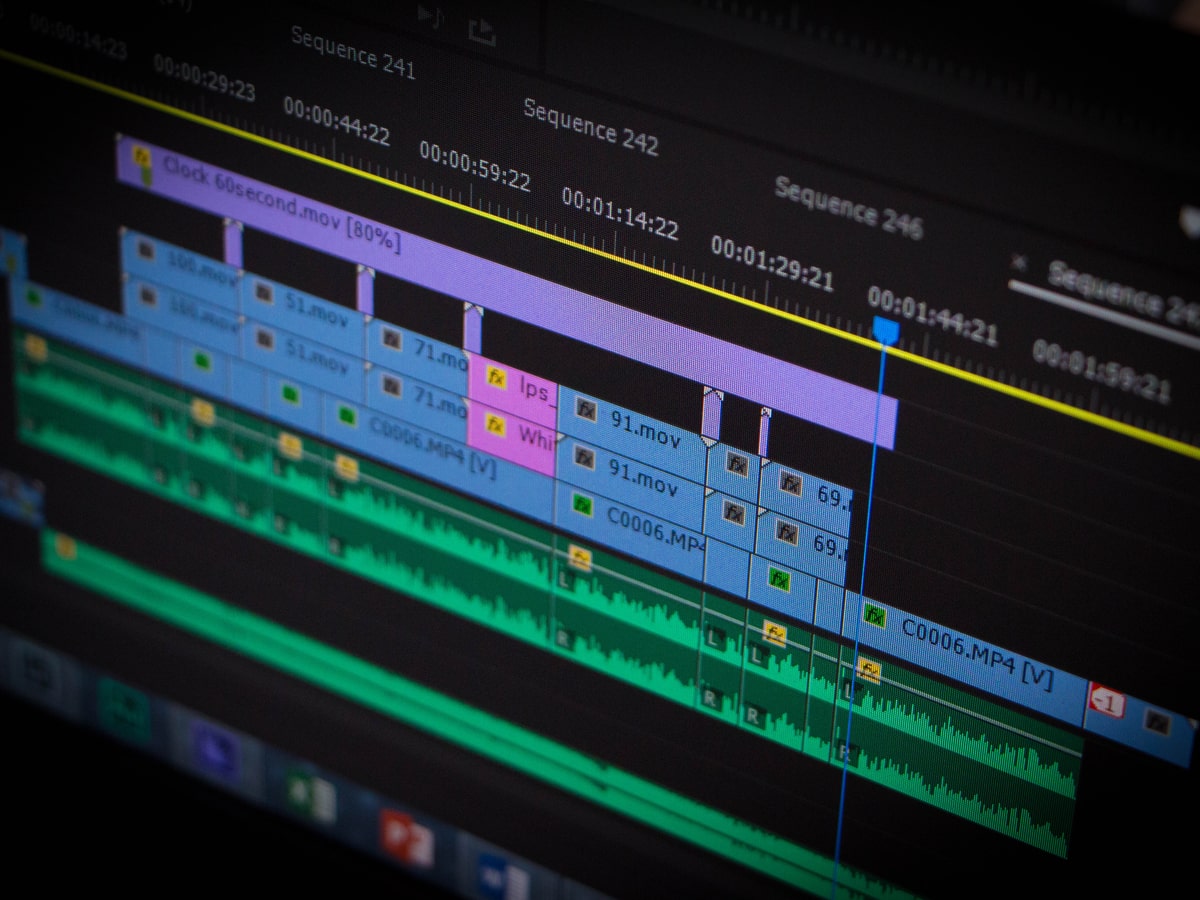
First, you should consider what you’d like from your video editing software. You don’t need to undertake a deep session of introspection, but instead, think about what tools you’d like to see. For example, you might want brief tutorials built into the software to refresh your memory. Alternatively, you might want social media integration, an in-depth audio editor, or compatibility for certain plugins. Understanding what editing style suits you best is another necessity for choosing the right software. If you know what you’re looking for, you’re much more likely to find something that works instead of shelling out for the current flavor of the month.
3. Sound can be just as important as visuals
In video editing, it can be tempting to focus too much on the visual aspect. While this can make for some top-of-the-range visuals, they alone cannot carry the video. You should set aside time to carefully consider music and other audio too.
Audio complements the content in any video, just as it does in film or other visual media. Music especially can make a world of difference, resonating with the audience and evoking emotion. A dead silence probably isn’t the best fit for a video intended to be bright and cheery after all.
Before using any audio you don’t own the rights to, make sure you check the legality. Royalty-free audio is out there, which can be put to good use, but the best quality sound comes at a cost. Even so, it’s a lot cheaper than legal fees.
4. Use good hardware
Top-notch editing software is the most important tool, but effective hardware is vital for efficiency. You won’t need a NASA computer, but having a recent computer model and storage devices will make your video editing job easier. Poor hardware will serve as a bottleneck, slowing down your loading and rendering times and potentially even posing a risk to your files.

Your first port of call should be storage. While HDDs can store a large amount of data while also remaining relatively cheap, they are much slower in comparison to contemporary devices. SSDs, for example, provide a decent amount of storage but allow for significantly quicker access to data. By using an SSD, your loading, rendering, importing, and exporting times will see a notable speed boost. This will allow you to spend less time waiting and more time editing.
Next is the computer itself. The exact model isn’t terribly important, nor is the operating system. You can choose whichever you like, be that Apple, Linux, or PC, though the latter two are much more customisable. Instead, you should look for models with a minimum of 8GB of RAM, which is also necessary for speedy load times, and whatever GPU and CPU your video editor suggests. You’ll need both for it to work correctly.
5. Create backups of your files
In our last video editing tip, we mentioned that poor hardware could put your files at risk. While older devices don’t guarantee an impending failure, banishing your data to virtual purgatory, it is certainly a risk that grows as time goes on. Similarly, good quality, recent hardware isn’t a guaranteed defence against losing your files. Mistakes can happen, things can go missing, and it always happens at the most inopportune times.
The easy way of warding against losing your files is to create backups. Ensure you have several backups in several locations. For example, in addition to your working copy, save a copy on the same computer and a third on an external drive. You may also turn to cloud storage solutions, such as One Drive, if you can’t get a hold of additional storage otherwise.
Video Editing, Final thoughts
Video editing isn’t the most straightforward task for beginners. There’s an awful lot to know, from video editors and their quirks to hardware requirements. It takes time to develop an understanding of the field and learn what approaches suit you the most. But, by employing the video editing tips discussed in this article, your initial foray into video editing will be made much easier. You’ll save yourself the heartache of excessive trial and error, along with the dread of losing your all-important files. Instead, you’ll be able to focus on the satisfying art of video editing, creating your video masterpiece for the world to see.