Explainer Videos: The Definitive Guide
Explainer videos have become increasingly popular over the last decade for organistaions in pretty much every sector. But what exactly are they? How do they work? And how can your business make the most of them?
To make things easier, we’ve put together a definitive guide with everything you need to know about explainer videos. How they’re made and why your company should use them. As a growing number of advertisers fight for attention, we’ll show you how animated videos can help you stand out from the crowd and put you head and shoulders above the competition.

What is an explainer video?
An explainer video is a short animated video that explains a product or service in an easy format. They usually feature a voiceover and animated pictures to help the viewer understand the concept or product. If you have ever tried to explain a new product, service, or idea with words alone and found it challenging to make yourself understood, animated explainer videos can help.
Explainer videos are helpful in the workplace for internal training and communications. In the classroom to enable learning, on social media to attract customers, and on company websites to explain company value, products, and services.
What is the purpose of an explainer video?
The purpose of explainer videos is to educate, entertain and inform the viewer in an alternative way to film, written text, or static graphics such as infographics. When you entertain or educate, customers are more likely to view your product or service as helpful and useful. Making explainer videos an excellent additional method in your marketing strategy.
Good explainer videos can bring new customers to your product in an engaging way and raise awareness of your brand and values.
How do you make a good explainer video?
If you are thinking of making an explainer video in-house, you’ll need animators and the tools to animate. Along with scriptwriters, and a hosting service for your videos.
You may lack the expertise of experienced animators who know how to connect with your key audience via animation. Equally, a good scriptwriter will distill the information provided to create a concise, clear script in a storyboard.
Making your own explainer video is challenging, especially if you have never done something like that before. A company specialising in explainer videos and hosting is more likely to produce a video to your specifications on budget and on time.
What is an explainer video storyboard?
A storyboard is a series of diagrams, like a comic book, that sets out the script and the action within the animation. It is a key tool in the design stage of the animated video.
The storyboard is the reference point the entire video hangs upon and where your animators can gauge how to match the script to the action. The music, script, and visuals are all set to the timeline, like an orchestral composition, ensuring all components of the animated video are in time and in tune with each other.
 Storyboard software
Storyboard software
You can create storyboards of your own for free or with a subscription with companies like StoryboardThat.com. This software, and others like it, can help you to create your own storyboards with pre-drawn backgrounds and scenarios, drag and drop features, and bonus materials for a subscription fee.
Find out how to make a storyboard with storyboardthat.com
Can you make an animated video?
If making your own storyboard and explainer video is too demanding, choose a company that specializes in producing animated explainers with a skilled team already equipped to create the videos.
At Animation Explainers, we create animated explainer videos to your specifications at a fraction of the cost of recruiting and training staff in the skills needed to create good explainer videos.
Our writers are experienced in creating storyboards and scripts and translating your message into a simple and pleasing animated video that your customers will love. Our animators have the specialist design skills to bring your ideas to life in a storyboard and then a digital animation.
There are explainer videos on the internet that teach you how to do it yourself, as we will explore later on.
What is an explainer video script?
An explainer video script is not only the voiceover but also what happens in the animated video. In other words, the content on screen that is depicted graphically. When there is no voiceover, the script describes what is on screen at each stage in the storyboard. The script and action must match, which will be set out in the storyboard.
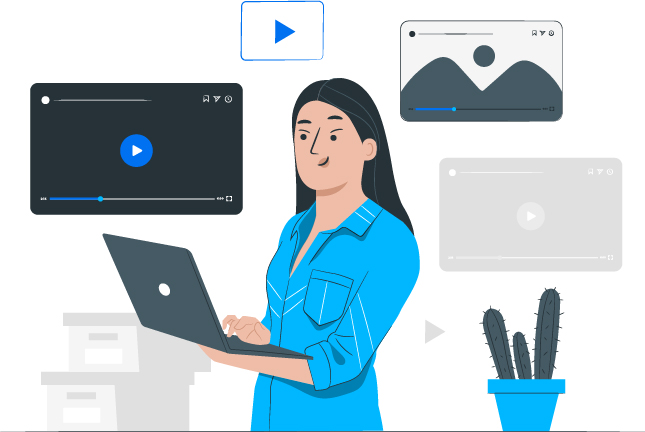 Many scriptwriters work alongside animators to ensure the script and the animation are ‘on the same page.’ Animators take what is in the script and translate that into visual data that is pleasing to the eye and simple to understand.
Many scriptwriters work alongside animators to ensure the script and the animation are ‘on the same page.’ Animators take what is in the script and translate that into visual data that is pleasing to the eye and simple to understand.
As you only have around 60 to 90 seconds to keep your viewer’s attention, the script must get straight to the point and be as fun as possible. For educational videos, you only have a short time to explain an idea, so an experienced scriptwriter can help.
What is a good explainer video script?
A good explainer video script will be easy to understand and simple for the voiceover artist to read. A good script is a pleasure to listen to, as well as being simple to understand. To achieve this, there are a few writing techniques you can use.
Using the active voice instead of the passive voice is stronger, for example:
- Active: one winning script beat seven competitors
- Passive: seven people wrote scripts, and one was chosen
The easier a text is to read, the more difficult it probably was to write. That’s why you should use experienced scriptwriters.
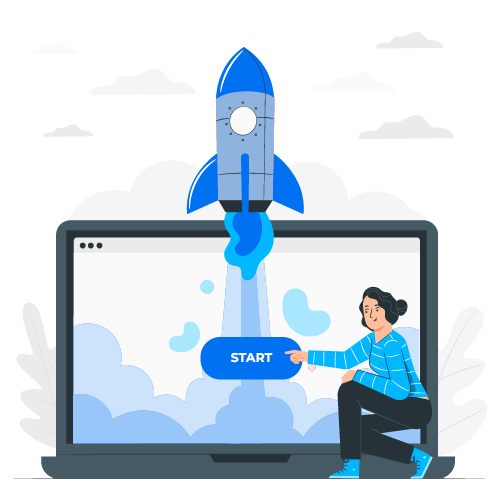
How to write an explainer video script?
 If you have a message and ideas for your script, you can work with our professional scriptwriters or write your own. Here is some advice from an experienced writer to help you pitch the perfect script.
If you have a message and ideas for your script, you can work with our professional scriptwriters or write your own. Here is some advice from an experienced writer to help you pitch the perfect script.
- Have a target audience in mind
- Know the purpose of your video – is it to educate or inform, or entertain?
- Identify subject matter experts for specialist knowledge
- Work with the animators to produce a storyboard
- Read your script out loud and see where you trip up. Those parts may need a rewrite
- Allow the voiceover speaker to make amends to the script without changing the meaning
Different types of explainer videos?
- 2D/3D animation videos
- “How to” videos
- Brand videos
- Promotional videos
- Business case study videos
- Advertising explainers
- YouTube, Facebook and Instagram, and social media explainers
- Product explainer
- Corporate animated
- Whiteboard animated
- And many more – the next section looks at the different types of explainer videos and how you can use each one in your advertising.
What is an advertising explainer video?
An advertising explainer video is designed to sell a product or service. One method is by highlighting unique selling points (USPs). Another is by highlighting pain points and explaining how the product or service can solve them.
If you were seeking to invest money and you have a social conscience, for example, then listen to the script in this video animation for a financial services company that invests in social causes.
Popular advertising videos
- YouTube videos
- Facebook video ads
- Instagram stories
- Email nurture sequence
- Screens at events
- Television adverts
What is a product explainer video?
A product explainer video is more informative than an advertising explainer video because the primary purpose is to explain and educate, not sell. By animating the information, you make it enjoyable too.
The explainer video script must explain the product or concept in an easy-to-follow way, and animated images can help you to achieve this.
Popular formats of explainer videos
- “How to” videos
- Installation videos showing a customer how to set up or install your product
- Close up videos
- Product-in-use videos
Story videos
What is a corporate animated video?
A corporate animated video is used by a corporate organisation to educate, entertain or inform their customers. The script and imagery for a corporate animated video must match the brand tone of voice and can be formal or more relaxed, depending on the purpose and audience.
These videos are used as a method of gathering customers into the sales funnel for the corporation by raising brand awareness. Corporate companies have more staff and usually a bigger budget, so they might make a series of videos with a narrative of company values, or internal training, for example.
What is a social media animation video?
A social media animation video is specifically designed to appear on your social media feed to entertain and inform your customers and encourage them to visit your website or contact your company from what they have seen. As entertaining content, they can be great sales tools.
What are animated training videos?
Animated training videos educate the viewer. One way to use training videos in the corporate world is internally with your staff to ensure everyone understands company policy, procedures, and values. A good example is this bespoke video for truata.com, a data collection organization.
What is an animated whiteboard explainer video?
A whiteboard explainer video is an animated video with just a whiteboard in the background with animated drawings and graphics on screen. Imagine a whiteboard in your meeting room or back when you were in school or college. The beauty of the whiteboard explainer video is its simplicity. As such, it’s an excellent medium for informative or educational videos because it has the ‘feel’ of a classroom environment.
What is a mobile app explainer video?
Mobile app explainer videos are specifically designed to entice people to try a mobile app based on their experience of watching an explainer video. Thousands of mobile apps are developed and launched every day. Marketing can monitor the demographics of who is downloading apps, helping mobile developers to retain their users and provide fresh updates and new features.
According to research, 40% of people download or buy the mobile app if they like what they see in the video on social media. Who doesn’t love watching videos on social media?
What is a training video?
Companies use training videos to educate their staff. A video is a perfect medium for learning or training because it takes some pressure off the training provider, and is enjoyable for the audience too. Training videos can also be used to deliver organizational change and communicate internally with staff.
Animated explainer videos are a modern equivalent to the badly acted training videos of decades ago. These days, training videos are fun and engaging, making your company values simple to understand. Training videos can boost your brand awareness internally. Build staff loyalty and provide value to your customers by improving service levels or productivity.
Examples of training videos
- Sports videos
- Sales videos
- Corporate training videos
What is an animated conference video used for?
Corporate businesses use animated explainer videos for events, workshops, career fairs, seminars, and any kind of conference. These are ideal places to share and promote your ideas to professionals in your field. Use video content to make your conference more interesting and keep people invested.
Examples of conference videos
- project or trailer videos
- introduction videos
- demo videos
Why are animated videos good for marketing?
Do customers have the time to sit and read hundreds or thousands of words about a company? 78% of people won’t read past a blog post’s introduction. Animated videos are easier to take in than written text. People are more likely to see a short video through to the end if they know it’ll only take a minute or two of their time.
By combining a voiceover with diagrams and animation, more information can be put across in less time. The addition of well-chosen music keeps the viewer interested too. Essentially, people prefer watching videos to reading text, and keeping the videos short helps reduce the drop-out rate.
What is an explainer video article?
An explainer video article, like this one, educates and informs on explainer videos and uses examples to demonstrate what they are, what they’re used for, and how they can help in marketing.
A good article features H1 heading, H2, and H3 subheadings to break up long written text, images, or videos. You might argue that it’s better to use an explainer video than a written article, but not everyone watches videos. Different people enjoy different content, and there are people who learn best from reading and not videos.
You can go into more depth in an explainer video article. Animated videos tend to be only 60 to 90 seconds long. This isn’t much time to go into a topic in depth. An article alongside your explainer video is worthwhile for explaining your company values. The purpose of the training, or your products more minor details, for example.
Are explainer videos effective?
Yes, a good explainer video is effective! Blossom Finance does crowd-funding for emerging-market microfinance organisations. A fundraising video on behalf of this financial services company helped to raise money for good causes.
Matthew Martin of Blossom Finance, with his team in Jakarta, Indonesia, shares the insight of the organisation to do good. The video highlights what Blossom Finance can do for people and communities in developing economies in general by communicating their values, message, and branding.
What does an explainer video company do?
Animation Explainers is an explainer video company that creates many different types of videos:
- Brand videos
- Promotional videos
- 2D/3D animation videos
- How-to videos
Business case study videos
An explainer video company takes the idea or demo from the client and builds a bespoke video from there. Companies like ours can create compelling stories and campaigns that explain your brand and company values.
Some video companies work globally with different clients, the UK, US, and Asia, among others. The main goal of an explainer video company is to make the creative process seamless and produce animated videos to specification, on time, and within budget.
What does an explainer video maker do?
- Writes a custom script/storyboard based on requirements and the desired length of the video.
- Records a bespoke voiceover.
- Sources all backing music and FX from artlist.io.
- Produces an animation conveying business ideas and messages through stunning animated characters and transitions.
- After the animation process, there are usually product revisions to fix anything that needs to be changed.
After the video is complete, the video can feature on social media, company website, television – anywhere you want.
What explainer video software is available?
Explainer video software gives you the means to create your own explainer videos. If you have never used animation software before, there will be a learning curve as you pick up the techniques required.
The advantages of using explainer video software to create explainer videos of your own are that it’s cheaper than paying professionals to do it. The software is highly customizable so that you can create something to specific requirements. There is a good selection of tools you can choose from, and explainer videos are available on the internet teaching you how to use the software.
Some of the disadvantages of using your own software to create explainer videos are that it can be very time consuming. Your work may lack the professional touch because you are still learning. Even if your video is very good, your script will need to be well written too, and that usually takes a professional writer.
What is video hosting?
Video hosting is a platform storing and displaying videos, such as YouTube or Wistia.
Most people host their videos on YouTube, a natural choice – in 2020, there were 2.3 billion users. You can make revenue from videos hosted on social media platforms like this, but don’t expect to make enough to give up your day job. YouTube makes its revenue from selling advertising, but what about hosting videos free from advertising? That is where alternatives are worth exploring.
The importance of good video hosting
Your customers want to enjoy their content free from advertising. Television on demand has led to TV advertising having less of a grip on the nation’s psyche because people choose to skip them.
Good video hosting displays videos without advertising. You can show your videos wherever you want to without the additional noise of other companies diluting your core value proposition. Leading to happier customers and more engagement with your content.
It’s also far more user-friendly to not feature adverts on your content.
Wistia video hosting
Video hosting is an additional service offered by Animation Explainers. You may not realize it, but your videos are competing with YouTube, and YouTube wants to keep your customers on YouTube for as long as possible.
By opting for an independent video hosting company like Wistia, your video content will be searchable by search engines. It won’t feature the off-putting adverts that interrupt the enjoyment of the content.
Naturally, you’ll want to know how your video content is performing. Who is watching, for how long, how often, and whether they make a return visit to your content. Wistia is an analytics dream in this regard. Offering a detailed breakdown in charts and graphs of who your viewers are and insights into their motivation. Any marketing manager will tell you this information is essential to ensuring customer needs are met.
What should an explainer video include?
You are free to include whatever you like in your explainer video, but there are certain features you shouldn’t miss. You only have 60 to 90 seconds to explain your product or service. So introduce the problem or pain point early. Your explainer video should answer the problem with your product or service. Include a call to action, so your viewer doesn’t disappear, and to help this process, display any awards or testimonials that show you’re a trustworthy brand.
If you have any ideas you would like to incorporate into an animated video, don’t hesitate to contact our team.
Explainer video script tips from a writer
You don’t have long to gain and keep your audience’s attention. Keep it short – 90 seconds or less is ideal. Make the most important points in the first 30 seconds. Just like you would with the information at the start of a press release. Speak in the second person, addressing the viewer as “you” and “your” because it is more engaging.
Keep it simple too. Use simple language and avoid technical terms and acronyms your audience may not understand. Consider the tone of voice. For, example if you want your video to feel friendly, authoritative, or formal, choose an appropriate tone of voice for the platform and the audience. A casual, conversational tone is good. If you’re feeling confident, add some humor for your audience.
Let’s talk about animated explainer videos
So, there you have it. Pretty much everything you need to know about animated explainer videos and what they can do for your business.
Ready to get started on an animated explained video of your own? Animation Explainers is on hand to help. We’ve created effective explainer videos for clients across the globe, and we’re ready to do the same for you.
To discuss your project, get a quote or just find out more about the process, simply get in touch with the team at Animation Explainers.


